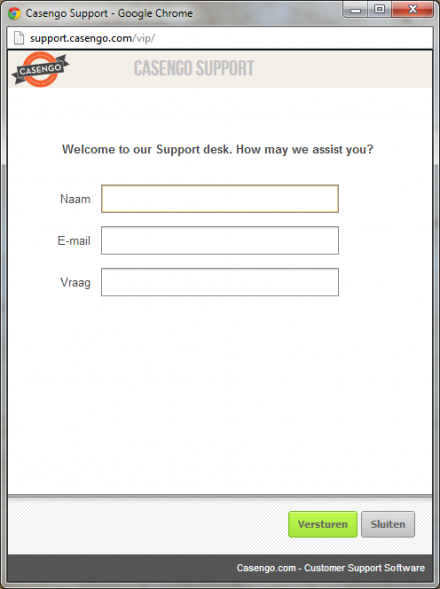Support for Drupal 7 is ending on 5 January 2025—it’s time to migrate to Drupal 10! Learn about the many benefits of Drupal 10 and find migration tools in our resource center.
Support for Drupal 7 is ending on 5 January 2025—it’s time to migrate to Drupal 10! Learn about the many benefits of Drupal 10 and find migration tools in our resource center.This live chat plugin / module installs the Casengo Live Chat widget on your blog or website, so you can handle enquiries via email and live chat directly from your website. Casengo helps you to respond to customers faster than ever and improve their satisfaction with a groovy mixture of real-time chat and email.
To configure the live chat plugin you must have a Casengo account. Have an account already? Great! If not, sign up here.
Casengo is free to trial for 30 days; thereafter, the first agent is always free!
It is Easy! Get started in 2 minutes, no training needed!
Step 1. Create a free Casengo account at get.casengo.com/signup
Step 2. log into your Drupal Admin Site, search for plugin 'casengo' and install it.
Step 3. Go to the Casengo config section in Drupal and set your unique Casengo subdomain, color theme and position!
...et voila, the live chat button magically appears on your website!
Casengo Testimonials
"We decided to use Casengo mainly because we'd be able to get started right away. You hardly need any technical knowledge to get this app running." - Dorians Hofs, Parfumswinkel.nl
"Since using Casengo, we can respond to our customers 3 times as fast. It surprised us how easily customers switch between email and live chat. Casengo's just so simple." - Dick Franken, Takeaway.com
Casengo's Cloud-based, affordable social customer support software brings the human touch back into customer service. Regardless of channel type, it simplifies real-time conversation by presenting a unique Hybrid Messaging Timeline. Whether a company consists of just one person or a large team, it's always time to Casengo.
More information on product features and pricing can be found at casengo.com.
Project information
- Module categories: Integrations
- Created by thijs@casengo.com on , updated
Stable releases for this project are covered by the security advisory policy.
Look for the shield icon below.
Releases
Development version: 7.x-1.x-dev updated 22 Jan 2013 at 00:39 UTC