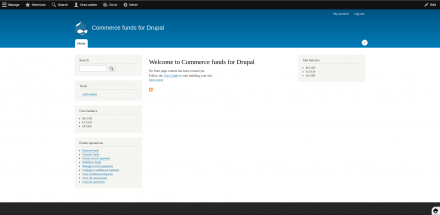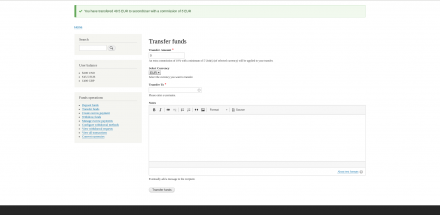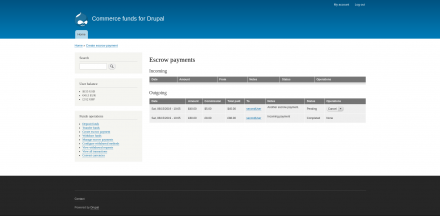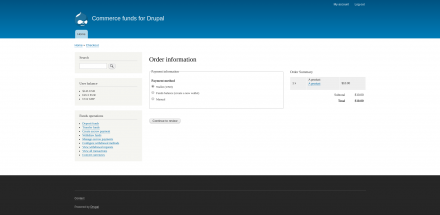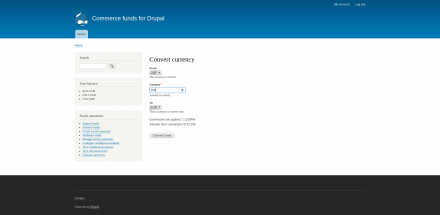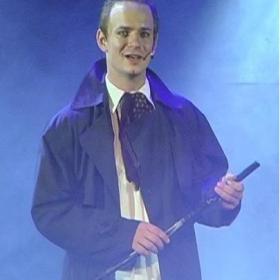Support for Drupal 7 is ending on 5 January 2025—it’s time to migrate to Drupal 10! Learn about the many benefits of Drupal 10 and find migration tools in our resource center.
Support for Drupal 7 is ending on 5 January 2025—it’s time to migrate to Drupal 10! Learn about the many benefits of Drupal 10 and find migration tools in our resource center.Commerce Funds implements a Funds Management System for your website using Drupal Commerce and allows your users to perform money transactions between each others. It creates Account Balances to hold "virtual money" in it. It allows users to Deposit Funds, Transfer Funds, make Escrow Payments, Buy any product on the site using their account balance and send Withdrawal Requests to administrators. This module works with multicurrency websites. The Drupal 7 version is not maintained anymore.
Functionalities provided to users:
- An Account Balance to deposit money in.
- Transfer money to other users.
- Create Escrow Payments to other users and release it in due time.
- Send Withdrawal Requests to administrator to withdraw money from their account.
- Pay any product on the website using their account balance.
- View all their Transactions, Withdrawal Requests, and Manage Outgoing and Incoming Escrow payments.
- Convert a currency into another one.
Functionalities provided to administrator:
- Implement Fees for any Transactions, such as:
- a fixed fee,
- a percentage of the amount of the Transaction,
- a percentage of the amount with a minimum applied.
- Show real time fee calculation under the amount field description.
- Use the default forms or disable the routes if you're using transaction fields.
- Manage email notification messages when a transaction is performed.
- Enable and disable allowed Withdrawal Methods.
- Approve or decline Withdrawal Requests.
- View and Search all Transactions.
- Use Commerce exchanger to manage your currency exchange rates.
- Use Encrypt to encrypt user withdrawal methods information (bank account details, check details, paypal address etc.).
- Complete integration with Rules, see external documentation for how to use it.
Back-office:
What does this module provides in the back-office?
- A transaction field to add transaction forms to any fieldable entity.
- A block for user balances.
- A block with all operations available to users (deposit, transfer, escrow payment etc.).
- An admin block for the site balance.
- An admin block which is displayed on user profile pages to see their account balance.
- Three views to manage the different transactions (for admin and users).
How to use
Tools for developers
Credits
This module is developed and maintained by Orao-web. The first version was made by JesoX.
Project information
Maintenance fixes only
Considered feature-complete by its maintainers.- Module categories: E-commerce
- Ecosystem: Commerce Core
84 sites report using this module
- Created by compujohnny on , updated
Drupal 10 is here!
Compatible with D10
Stable releases for this project are covered by the security advisory policy.
Look for the shield icon below.