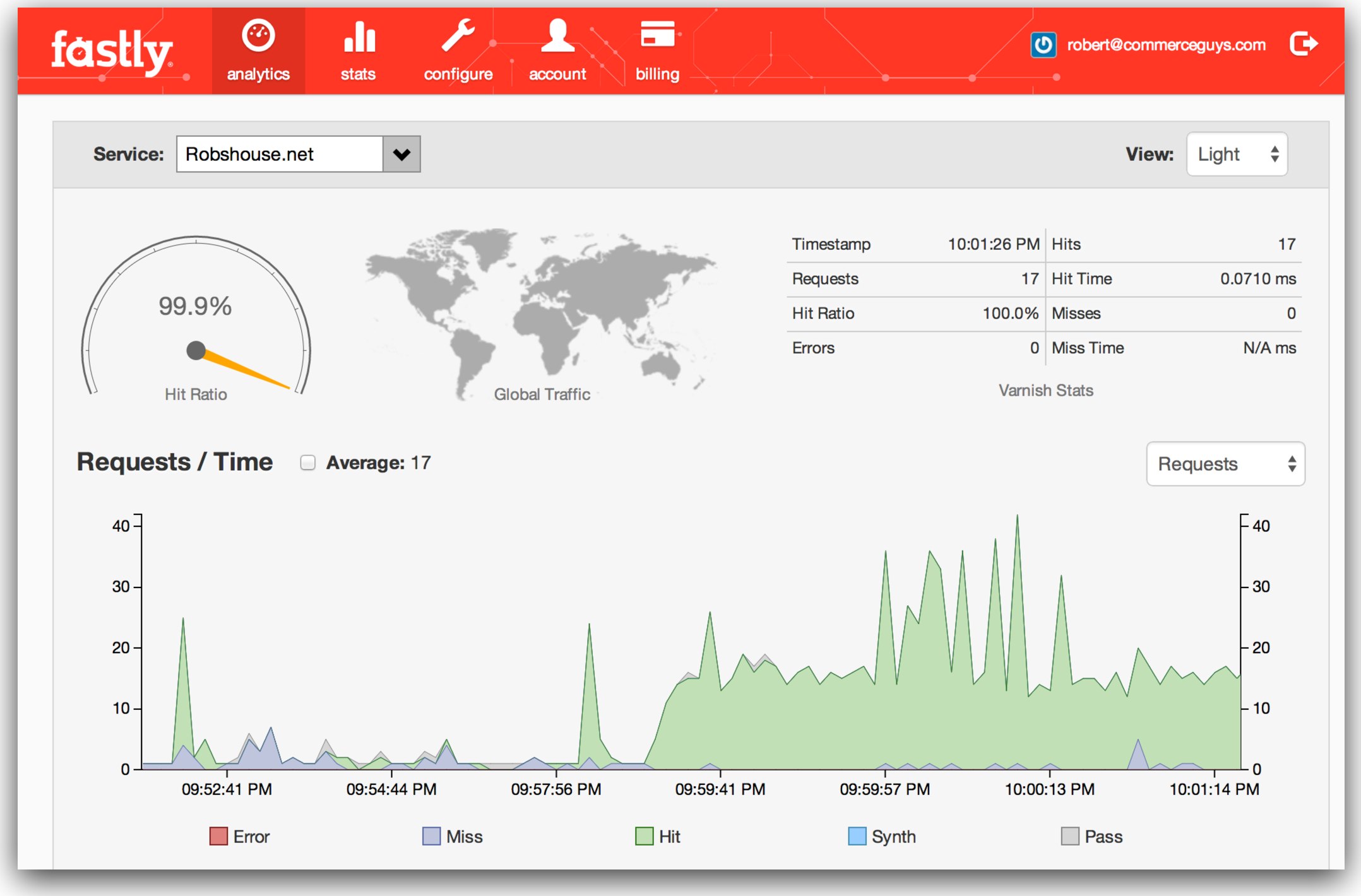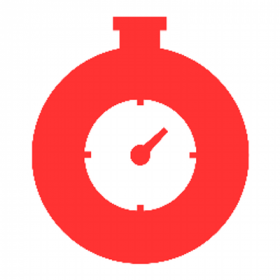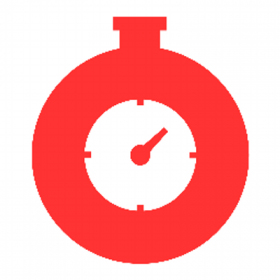Support for Drupal 7 is ending on 5 January 2025—it’s time to migrate to Drupal 10! Learn about the many benefits of Drupal 10 and find migration tools in our resource center.
Support for Drupal 7 is ending on 5 January 2025—it’s time to migrate to Drupal 10! Learn about the many benefits of Drupal 10 and find migration tools in our resource center.Introduction
Fastly is a real-time content delivery network (CDN) that improves the performance of websites, mobile applications, and APIs. The service is built on a highly customized and distributed version of Varnish, an open source web accelerator, which enables you to have full control over your configuration settings and implement changes in real-time. A purge request sent to the Fastly API or made in the web application is executed within 150 milliseconds globally. This truly instant purge enables you to cache not just static assets (like images and text), but content that change frequently and unpredictably (eg. product inventory, stock prices, and user-generated comments/reviews).
With Fastly, you get unprecedented control and visibility into your configuration. Every adjustment that can be made in the web application can be made via API call. You can also upload custom Varnish configuration language (VCL) to compute additional logic-based caching parameters at the edge of the network. Fastly pushes your configuration changes instantly and provides real-time performance analytics for you to monitor the status of your service.
Fastly’s full-featured API makes it easy to integrate with your existing infrastructure and workflows. In 2014, Fastly released an “out of the box” integration with Drupal that enables users to easily configure and manage their Fastly service from within their Drupal dashboard. A new module has been release for Drupal 8 that takes advantage of the version’s improved caching abilities.
With a Fastly account, you get full access to the Fastly application. This allows you to fully customize how Fastly serves your content and ensure you’re getting the best performance possible out of your Drupal website.
Get started with Fastly by installing this module on your site. For more information about Fastly, please visit our website: http://www.fastly.com
Fastly has real-time insights into cache performance on your site:
New features for 8.x
The introduction of cache tags in Drupal 8 allows us to invalidate cache based on specific cache tags. The 8.x module utilizes Drupal core’s CacheTagsInvalidatorInterface to purge specific cache tags allowing for all content associated with the cache tag to be invalidated.
Differences between 7.x and 8.x
The primary difference between the 7.x and 8.x modules are based upon Drupal core’s caching mechanisms. The 7.x module relies on the Cache Expire module to invalidate the cache of a specific URL, while 8.x utilizes Drupal 8's cache tags as described above. The code needed to implement Drupal 8 cache tag functionality with Fastly’s Surrogate Key headers can be found here:
http://cgit.drupalcode.org/fastly/tree/src/EventSubscriber/SurrogateKeyGenerator.php?h=8.x-3.x
The 8.x module does not include in-module registration. To register, sign up for a Fastly account and enter your API key into the Drupal configuration panel. Then, create a CNAME record for your domain which requires you to tell your domain registrar that you’d like to serve your content via Fastly. Once you’ve finished these simple steps, your Drupal 8 site will be enabled and working on Fastly.
Differences between 7.x-1.x and 7.x-2.x
7.x-1.x provides custom Rules actions to trigger cache purges. These are removed from 7.x-2.x, as the Expire module already has Rules integration (and does it better).
We recommend using 7.x-2.x, if you are using 7.x-1.x you should convert your Rules to using the Expire module and upgrade. Note that 7.x-1.x does also includes Expire module support. All new ongoing work will go into 7.x-2.x, with features/bug fixes being back-ported to 1.x where possible.
Project information
- Module categories: Performance, Integrations
1,474 sites report using this module
- Created by malovanets on , updated
Stable releases for this project are covered by the security advisory policy.
Look for the shield icon below.
Releases
Fixes to fastly.info.yml for composer and drush requirements.
Development version: 7.x-2.x-dev updated 20 Feb 2024 at 18:57 UTC