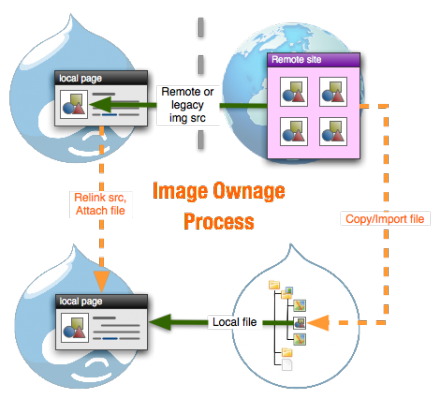Support for Drupal 7 is ending on 5 January 2025—it’s time to migrate to Drupal 10! Learn about the many benefits of Drupal 10 and find migration tools in our resource center.
Support for Drupal 7 is ending on 5 January 2025—it’s time to migrate to Drupal 10! Learn about the many benefits of Drupal 10 and find migration tools in our resource center.This project is not covered by Drupal’s security advisory policy.
Image importer and attacher
Proper file management for randomly embedded images
This module is designed to tidy up badly imported images, either pasted in naively by users, inserted using simple WYSIWYG file managers, or as a result of a content migration from another site where images remain linked to URLs outside the Drupal file management system.
It does this by finding images embedded in the HTML, and looking up the actual files they refer to. If the file is not already properly handled with an entry in the Drupal files table, it makes one and then explicitly attaches the file to the page as a managed resource.
This even happens if the file being linked to is on another server

The module is meant as an admin or content-manager tool to tidy up unruly pages. Generally it would be used following an import of legacy data, run in bulk, then turned off.
Image Ownage has several independent phases.
- Scan the HTML source for each inline IMG tags
- Fetch that image (even if its a remote URL)
- Optionally Attach that image to the node,
- as upload attachments
- or imagefields
- or by creating a new image node and linking to it, or attaching with image_attach.

Access
Image ownage can be accessed through the content management form as "Scan content for embedded images and own them" in the available "update actions", or as a tab action on the node edit form. Access to the the tab is controlled through normal permissions management as "show image ownage tab".

Attaching
The settings page allows you to choose how you wish the image to be absorbed into the system. Core upload attachments are fine, but CCK filefield is even more powerful.
Using with upload attachments
You should enable upload.module, and set the content types that CAN have images attached to them in the appropriate settings page. Only then will image_ownage be able to take the next step and automate the actual linking of node to image.
Using with filefield/imagefield
Which filefield is used to contain the imported images is configured on the settings page. The filefield attachment method will only work on nodes that have the named filefield field assigned to them through cck/field management.
Absorbing images
For many reasons, images may become embedded in HTML using external source links. A simple example is a user copying and pasting from another website,


Run the process
When the process is run by pressing the tab, a detailed report of the actions is displayed
If alt or title text is found, this will be absorbed into the description or caption area of the Drupal storage field.
Once processed, the image is properly part of your Drupal site and can be manipulated with imagecache etc.
Project information
1 site reports using this module
- Created by dman on , updated
This project is not covered by the security advisory policy.
Use at your own risk! It may have publicly disclosed vulnerabilities.