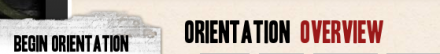Still on Drupal 7? Security support for Drupal 7 ended on 5 January 2025. Please visit our Drupal 7 End of Life resources page to review all of your options.
Still on Drupal 7? Security support for Drupal 7 ended on 5 January 2025. Please visit our Drupal 7 End of Life resources page to review all of your options.This project is not covered by Drupal’s security advisory policy.
Note: This module is no longer being maintained as the FLIR library it's based on appears to be no longer maintained. If you're looking into font solutions I suggest taking a read through this page: http://groups.drupal.org/node/71453
This module integrates the Facelift Image Replacement (Flir) project into Drupal. It provides an administration page that allows you to define the jQuery selector(s) to replace text with images as well as what font to use. If anyone wants to jump in and help expand this project please let me know.
Go here for a screencast of using 1.2!!
Flir 2.x Changes
There's a number of changes in the 2.x branch. Flir is now dependent on the libraries module. If you're upgrading from 1.x you'll need to download the flir code from http://facelift.mawhorter.net/ and place it in the libraries folder. The location of the font directory is also no longer in mysite/files/fonts, now they exist in the facelift library by default but can be configured to be anywhere.
Write up from Flir's website:
"Facelift Image Replacement (or FLIR, pronounced fleer) is an image replacement script that dynamically generates image representations of text on your web page in fonts that otherwise might not be visible to your visitors. The generated image will be automatically inserted into your web page via Javascript and visible to all modern browsers. Any element with text can be replaced!..." - http://facelift.mawhorter.net/
Flir's author is Cory Mawhorter (http://mawhorter.net/)
Project information
Unsupported
Not supported (i.e. abandoned), and no longer being developed. Learn more about dealing with unsupported (abandoned) projectsObsolete
Use of this project is deprecated.- Project categories: Developer tools
- Created by btopro on , updated
This project is not covered by the security advisory policy.
Use at your own risk! It may have publicly disclosed vulnerabilities.