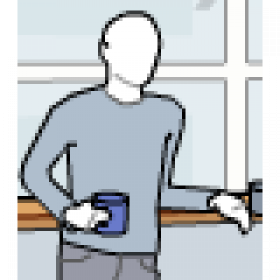Support for Drupal 7 is ending on 5 January 2025—it’s time to migrate to Drupal 10! Learn about the many benefits of Drupal 10 and find migration tools in our resource center.
Support for Drupal 7 is ending on 5 January 2025—it’s time to migrate to Drupal 10! Learn about the many benefits of Drupal 10 and find migration tools in our resource center.This project is not covered by Drupal’s security advisory policy.
Here's a quick video showing how this module works and also how to set up a Free pager block with Views: http://www.youtube.com/watch?v=lDDbtzmthNQ&feature=youtu.be
A note on performance: Free Pager iterates through all view results, to find a match on the current URL. If your Free Pager views have a lot of results (say 100+), this will have serious effects on page load times. It can partly be helped by standard Views caching, but not completely.
Free Pager has just got a new co-maintainer, so hopefully the performance issues can be solved soon.
Related modules
See the comparison of previous/next modules.
Quick comparison: Free pager is (afaik) the only Drupal module that allows putting pagers on basically anything – not only content. If you want to paginate content, compare with other modules.
README.txt
This module allows you to use Views to create simple forward/next pagers. It
provides a new display, Pager block, which will create a block with pager for
items listed in the view.
This pager module is a bit more difficult to wrap your head around than most
pager modules. In return, you get much more flexibility in what you can put
pagers on, and how the pagers should work. The basic concept is this:
* You build a pager to browse between URLs. This means that everything you want
to browse must have its own URL, but that's the only restriction.
* You need to build a view of these URLs. If you're listing nodes, you can build
this by rewriting the NID field to "node/[nid]", but if you want to have
pagers on the node edit pages you could use "node/[nid]/edit" instead.
* You can then add other fields to the view, and use them as the previous/next
links. This could be node titles, image thumbnails, or custom text with static
"previous" or "next" messages. Or anything else you can get into Views.
* Free pager is then available as a block, which you can place in any region on
your Drupal site. If the URL list generated by Views matches the currently
viewed URL the pager will show, otherwise it will be hidden.
The example above uses nodes, but you could of course also use Views to build
lists of user URLs, comment URLs, or whatever other way of generating URLs you
want.
A few notes:
* The tricky part, really, is to have Views creating the list of URLs you want
to be able to flip through. If you find this module cumbersome, start there.
* The fields used for 'previoius', 'current' and 'next' should *not* be linked
in themselves, since Free pager will link them for you.
* There are variables $row_number and $total_rows available in the template file
for Free pager blocks, which can be used to show "3 of 21" or so.
* The module was built to flip through maybe a hundered or two of items, not
many thousands. The module relies on Views rendering the full list of items,
which for 1000 items means a bit more than half a second of work (and quite
a bit of memory consumption). If you want to browse thousands of items,
strongly consider using another module.
Project information
Seeking co-maintainer(s)
Maintainers are looking for help reviewing issues.- Module categories: Content Display
549 sites report using this module
- Created by Itangalo on , updated
This project is not covered by the security advisory policy.
Use at your own risk! It may have publicly disclosed vulnerabilities.