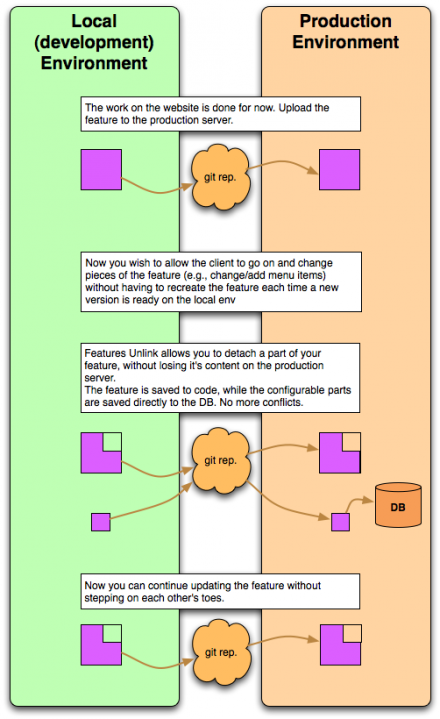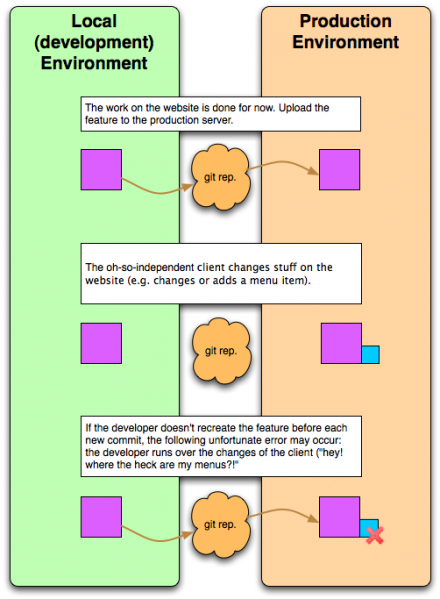Support for Drupal 7 is ending on 5 January 2025—it’s time to migrate to Drupal 10! Learn about the many benefits of Drupal 10 and find migration tools in our resource center.
Support for Drupal 7 is ending on 5 January 2025—it’s time to migrate to Drupal 10! Learn about the many benefits of Drupal 10 and find migration tools in our resource center.Features tools is a development helper module for working with the fantastic Features module.
Tools
feature Unlink
The main goal of this tool is to give the ability to remove elements from a feature and put them back to the DB.
It adds a "Safe Create Feature" button to the recreate feature form, which detects the element that has been removed from the feature and saves them in an unlink file.
In order to save the elements to the DB you need to go to the admin/build/features/unlink page, check the element you need to import and submit. Please watch this screencast.
Right now we support the unlink of views ,rules and boxes modules.
If there is a real need to unlink other elements please open an issue.
Features direct save
Adds a submit button in the recreate feature form, named "auto create feature" which downloads the feature tarball, un-tars it and put the files in the right place.
All in one click!
Anyone who uses the recreate feature more than few times a day,
will probably like this module :)
In order to make the module to work you need to give the web server permissions to write to sites/all/modules directory.
THIS TOOL MODULE IS FOR LOCAL SERVER DEVELOPING ONLY !!!
It probably won't work in other places but please don't try.
Ajax load disabling
An option to disable the ajax in the features admin pages.
if you think the ajax loading of the features status and elements is slow, it can make your work with features much more faster.
In order to disable the ajax you need to go to the admin/structure/features page, and select the "disable the features status ajax loading" check box and save.
Revert them all
Adds a "Revert Them All" button on the main features page, which let you (as it says), revert all features in one click.
Especially useful for Dev and Prod environments, where there no drush around.
Drupal 7
Ftools for drupal 7 only differents, is that rules now don't removed from the DB when you export them to code, so, we don't have to put them in unlink file before removing them from the feature.
Screencast
We made a small screencast that explain how to work with the "Unlink Feature" feature.
http://www.youtube.com/watch?v=UaGhMgWH8nk
We hope that it will make your life a little bit easier.
Posts
http://www.linnovate.net/blog/ftools-unlink-feature-element-functionality
Feedback
We need your feedback in order to make the module better, Anyone how download the module please write your comments...
We can add more functionlty like backup before direct save, and add unlink support for quick tabs, menus ,etc...
But we need your feedbacks to know there is a real need for it.
Version 2.x
In the 7.x-2.x branch we develop the integration with panels and other components that will also work with features 2.0. The 7.x-1.x branch works not with features 1.0.
Also the 7.x-2.x branch has a drush integration to execute the unlink files. You can use the following command:
drush ftools-exec-unlink -y [unlink_file_name.1.unlink] or as alias
drush feu -y [unlink_file_name.1.unlink]
This will execute the unlink file with the name "unlink_file_name.1.unlink".
To execute all unlink files except the given files as argument
drush ftools-exec-unlink-all -y [unlink_file_name.1.unlink] or as alias
drush feua -y [unlink_file_name.1.unlink]
This will execute the ALL unlink files except the one with the name "unlink_file_name.1.unlink".
This project is sponsored and co-maintained by Bright Solutions.
Project information
- Module categories: Developer Tools
949 sites report using this module
- Created by perelman.yuval on , updated
Stable releases for this project are covered by the security advisory policy.
Look for the shield icon below.
Releases
Development version: 7.x-1.x-dev updated 28 Nov 2011 at 12:14 UTC