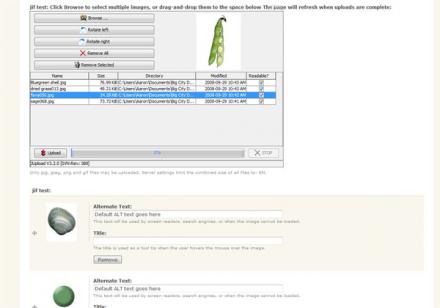Support for Drupal 7 is ending on 5 January 2025—it’s time to migrate to Drupal 10! Learn about the many benefits of Drupal 10 and find migration tools in our resource center.
Support for Drupal 7 is ending on 5 January 2025—it’s time to migrate to Drupal 10! Learn about the many benefits of Drupal 10 and find migration tools in our resource center.This project is not covered by Drupal’s security advisory policy.
Have you ever wished you could upload a group of images at once to an imagefield? The jUpload for Imagefield module (jifupload) integrates the JUpload Java applet with the ImageField module for CCK. Multiple images are uploaded in a single batch into an imagefield set for multiple values.
Benefits
- Allows batch image uploading to imagefield.
- Set image descriptions in the imagefield.
- Deletions are handled by ImageField and Filefield.
- Image types are limited to jpg, gif, png.
Limitations:
- Does not play well with other cck fields: changes made to other cck fields are lost when images are uploaded.
- You have to first save changes to other cck fields, then upload images, or vice versa.
Configurable features
- Selection of content type used.
- Selection of imagefield field used.
- Size of the uploader on the page.
- jUpload parameters may also be entered manually in the module's admin page.
Suggestions
- FileField Paths enhances the file path options provided by Token. Without Token images are saved in the default files directory. (Filefield paths doesn't do anything for the Drupal 5 version.)
- With ImageCache thumbnails and other sizes can be created automatically.
Installation
- See INSTALL.txt
Theming
- There's not much you can do, but the uploader is enclosed in a div. The id is field_[yourfieldname]-applet.
- Theming of images after uploading is up to you.
Additional
- The to-do list includes ahah or ajax loading of newly uploaded images.
Also, add support for more than one imagefield per node form.
Requirements for Drupal 6
- Modules: CCK, FileField, ImageField
- Users must have a Java-capable browser.
Requirements for Drupal 5
- Modules: CCK, ImageField
- Users must have a Java-capable browser.
Notes for Drupal 5
- Normal imagefield uploads are broken....
- Doesn't yet support filefield....
UPDATE 6/10/09: I'm working on getting this to work without reloading the node and page, but it will probably take me a few weeks as I'm pretty busy. Until then I'm halting other fixes.
The current dev version is not going to break your site, but please note that if you change some node fields and any other cck fields you should save the node first before uploading images. No damage is done, but your changes to those fields won't be saved.
Thanks to evil_marty, sponnet, and others, whose modules helped me figure this out. This module grew out of Aurigma, which uses the commercial Aurigma uploader. Aurigma module development was sponsored by DLR Research.
Project information
3 sites report using this module
- Created by awolfey on , updated
This project is not covered by the security advisory policy.
Use at your own risk! It may have publicly disclosed vulnerabilities.