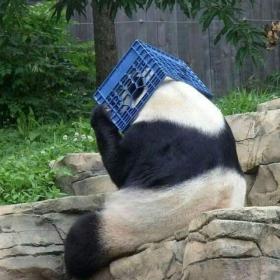Support for Drupal 7 is ending on 5 January 2025—it’s time to migrate to Drupal 10! Learn about the many benefits of Drupal 10 and find migration tools in our resource center.
Support for Drupal 7 is ending on 5 January 2025—it’s time to migrate to Drupal 10! Learn about the many benefits of Drupal 10 and find migration tools in our resource center.This project is not covered by Drupal’s security advisory policy.
This module provides your sites visitors to browse and search jobs, or post their resumes for employers/recruiters to see. It also allows job seekers to apply for jobs. In effect, your site can be a mini monster.com or hotjobs.com.
You can also use it in conjunction with Job Plus module.
It can be setup for one single firm (e.g. a recruiting company), or as a general job site (e.g. like monster.com).
Jobs and resumes (CVs) are two different types of content. They can be a simple type (no extra fields) or you can use CCK to create more sophisticated content types (e.g. you can add whether the job is a full time or part time, permanent or contract, years of experience, ...etc.).
Resumes can also have attachments (e.g. resume in Word or PDF format).
Of course, jobs can be assigned various categories, such as jobs by location, jobs by industry, ...etc.
Recruiters can view all jobs in the system.
Site visitors can browse jobs, either by date, or by category (as set above), or with anything that views can do.
Visitors can register on the site, and then are allowed to post resumes, and apply for jobs. Using extra modules (e.g. Paypal Node or Pay per Node for a compact solution, Ecommerce or Ubercart for a more elaborate yet complex one), you can setup the site so that recruiters/employers would have to pay to post jobs on the site. You can do the same for job seekers if you so wish.
When someone applies for a job, they can select from resumes they have created. If they do not have resumes, they will be prompted to create one. Once they apply, and email is sent to the person who posted the job, with a link to the resume, and the user's profile. The resume will also be placed in a queue for review.
Optionally, resumes are kept private and only a recruiter or the author can see it. Other job seekers cannot view other people's resumes.
Search functions allow users who can view resumes to search them, and the same applies to jobs as well.
Expanding usage via other modules
Using the views module, as well as CCK, you can present the jobs in various ways to the users, with drop down selectable lists.
You can also use the location module to setup proximity searches for jobs by zip code, city, or jobs within 25 miles of zip code 90210.
If you want job postings and/or resumes to expire after a preset period, you can use the scheduler module to do that.
Also, if you want users to pay for posting jobs or resumes, you can use userpoints with ecommmerce integration, and userpoints node limit.
You can use Ecommerce with EC Role module so users can buy the employer/recruiter role so they are able to post jobs. Similarly, you can setup job seeker as a role, and users can post their resumes and apply for jobs if they buy that role.
Views integration
As of version 5.x-2.x, views have been integrated with the job search module. This exposes fields, filters and arguments to the views module.
This allows you to have many useful things like:
- List of jobs that the current logged in user has applied for.
- List of all jobs on the site that has had one or more applications.
- List of all jobs applied for by a certain users (an argument).
And much more ...
The following fields are exposed:
- Name of job applicant. This is the job seeker user name who applied for the job.
- Date/time job applied for.
- Resume Node ID. Useful when you use views theming to link to the resume.
And the following filters:
- Job application status: Job has been applied for by one or more users.
- Job applicant User ID: this is a filter on the current logged in user.
As well as this argument:
- Job applicant user ID. This allows you to have one view with a UID argument to show each user the jobs they applied for.
A few default views are included with the module:
- My applications: shows job applications by the currently logged in user.
- Job applications: Recruiter/employer view of all jobs applied for.
- Seeker applications: a view that accepts an optional UID argument to list all applications, or a specific user's applications
Note: You should be careful with some combinations, since they can produce duplicate rows.
Installation and Configuration
Please see the README.txt file for important information on installation and configuration.
Sites
The following sites use this job search suite of modules:
- Snow Workers.
- Dermpedia.
- Davis Applied Technology College.
- Faculdade de Ciência e Tecnologia (FCT). More info by the developer
- WV Coal Mining
- Caribbean Resumes.
- Wall Street Oasis.
- SITEStaffinc Inc..
If your site uses this module and you would like your site to be listed, please create an issue and state so.
Extending the modules
New features tailored to your needs can be added to let you have the functionality you want.
For example:
- unpublish resumes or jobs automatically after a certain number of days have passed, but keep them published for paying members.
- allow a certain number of jobs and/or resumes to be posted for paying customers who buy certain points via ecommerce module.
Contact the author for details.
Drupal 7 port status
A Drupal 7 version is now underway. Please follow #991644: Drupal 7 Port
Once all the bugs for the Drupal 7 version have been fixed, I will release a stable version. You can see all the open issues that remain. We are not far away from having a stable Drupal 7 version. The more help we get with testing/patching the faster this process will be. You can help out by downloading the 7.x-1.x-dev version, testing it and reporting any bugs you find via the issue queue. Thanks in advance.
Drupal 6 status
The Drupal 6 version will only receive bug fixes and security patches.
Drupal 5 status
The Drupal 5 version will no longer be supported. Please upgrade to 6.
Author
Khalid Baheyeldin of 2bits.com.
The author can also be contacted for paid customizations of this module as well as Drupal consulting, installation, development, and customizations.
Co-maintained by Shivan Jaikaran (xamount). Please respect the fact that I am maintaining this module on my own non-paid free time. If you would like to speed things up by sending a donation, please use my contact form.
Project information
Minimally maintained
Maintainers monitor issues, but fast responses are not guaranteed.- Module categories: Content Editing Experience
29 sites report using this module
- Created by kbahey on , updated
This project is not covered by the security advisory policy.
Use at your own risk! It may have publicly disclosed vulnerabilities.