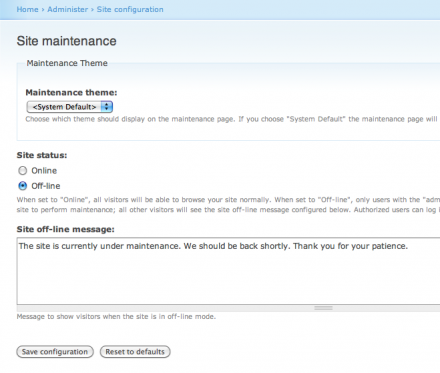Support for Drupal 7 is ending on 5 January 2025—it’s time to migrate to Drupal 10! Learn about the many benefits of Drupal 10 and find migration tools in our resource center.
Support for Drupal 7 is ending on 5 January 2025—it’s time to migrate to Drupal 10! Learn about the many benefits of Drupal 10 and find migration tools in our resource center.This project is not covered by Drupal’s security advisory policy.
Maintenance theme module provides features to improve user experience on Drupal maintenance mode.
Basic usage
Drupal allows you to set your site into maintenance mode in order to deploy code and database upgrades safely. maintenance theme module provides a select list which listing all currently available themes, choose which theme the maintenance page should display in. If choose "System Default" the maintenance page will use the same theme as the rest of the site.
Install
- Download the archive or clone the repository.
- Copy the maintenance_theme/ folder in your modules folders (for example: sites/all/modules).
- Go to the modules pages (/admin/build/modules), and enable the maintenance theme module.
- Go to Site Maintenance page (/admin/settings/site-maintenance), choose which theme the maintenance page should display in and Save configuration.
- From now on, the maintenance page has been changed as you want when you off-line your site.
Project information
- Module categories: Administration Tools
3 sites report using this module
- Created by Howell on , updated
This project is not covered by the security advisory policy.
Use at your own risk! It may have publicly disclosed vulnerabilities.