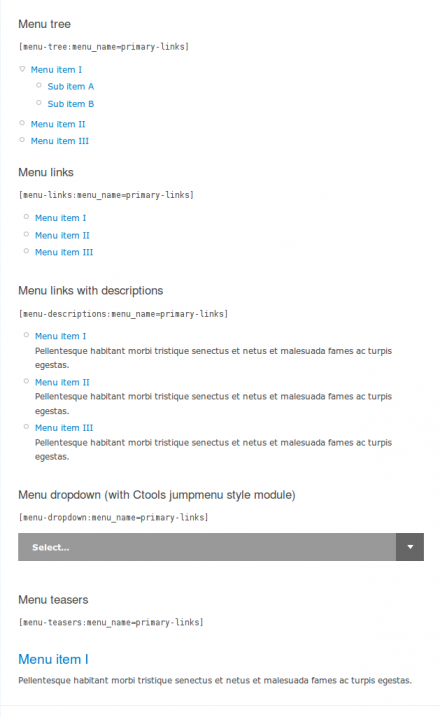Support for Drupal 7 is ending on 5 January 2025—it’s time to migrate to Drupal 10! Learn about the many benefits of Drupal 10 and find migration tools in our resource center.
Support for Drupal 7 is ending on 5 January 2025—it’s time to migrate to Drupal 10! Learn about the many benefits of Drupal 10 and find migration tools in our resource center.This project is not covered by Drupal’s security advisory policy.
The Menu filter module is an input filter that allows menu links to be inserted into text as a list or dropdown.
The Menu filter module is designed to give content editors the ability to implement custom menus within any text in situations where the default menu system and/or menu blocks doesn't work.
This module also includes a Ctools content-type for Panels that allows users to insert custom menus within a Panel display.
There are plenty of menu related modules for Drupal and this module is just a very simple approach to displaying menus on a website.
Supported formats include:
- Tree (hierachical list)
- Link title and descriptions (list)
- Link title (list)
- Dropdown (Ctools jumpmenu support optional)
- Teasers
Use Cases
- Building a multi-column super-footer or mega menu that is just repeating menu links from different sections of a website.
- Adding a node's lower level menu items title and description below the node's body content.
- Adding a dropdown (jump-menu) to a panel display.
Features
- Support for Ctools jump menu.
- Includes Ctools content-type for displaying menu links within a Panel page.
- Easy to style and override theme functions.
Usage Examples
<h3>Tree</h3>
<p>[menu-tree:menu_name=primary-links]</p>
<h3>Links</h3>
<p>[menu-links:menu_name=primary-links]</p>
<h3>Descriptions</h3>
<p>[menu-descriptions:menu_name=primary-links]</p>
<h3>Dropdown</h3>
<p>[menu-dropdown:menu_name=primary-links]</p>
<h3>Teasers</h3>
<p>[menu-teasers:menu_name=primary-links]</p>
Recommended Modules
- Chaos tool suite (ctools): A library of helpful tools by Merlin of Chaos.
- Panels: Allows a site administrator to create customized layouts for multiple uses.
- Ctools jump menu style: Converts ctools jump menu into a stylized HTML menu.
Similar Modules
- Menu Block: Provides configurable blocks of menu items.
- Submenu Tree: For nodes which are menu items, this module adds a listing of any submenu items below it.
Notes
- Only menu links visible to anonymous users will be rendered because this filter's output is cached and visible to all users. Ofcourse this filter's output could not be cached which would result in a major performance hit.
- A reasonable attempt is made to clear the filter cache when a menu item is created, updated, or deleted but admins may have to "clear the cache" if major changes are made to a web-site's menu.
Project information
Unsupported
Not supported (i.e. abandoned), and no longer being developed. Learn more about dealing with unsupported (abandoned) projectsNo further development
No longer developed by its maintainers.- Module categories: Content Editing Experience, Site Structure
37 sites report using this module
- Created by jrockowitz on , updated
This project is not covered by the security advisory policy.
Use at your own risk! It may have publicly disclosed vulnerabilities.