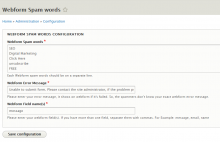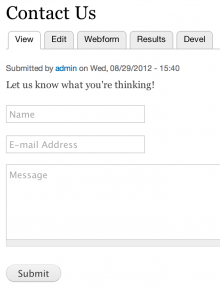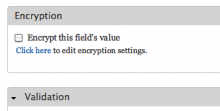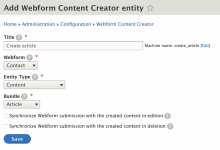Add functionality and customize your Drupal application with thousands of projects contributed by our amazing community.
A module is code that extends Drupal's by altering existing functionality or adding new features. You can use modules contributed by others or create your own. Learn more about creating and using Drupal modules.
Build forms to collect data from site visitors. Create everything from a simple contact form to a multi-page form with many fields, conditional logic, and email notifications.
This module adds an extra tab to each Webform node, allowing you to specify validation rules for your Webform components. You can create one or more of the predefined validation rules, and select which Webform component(s) should be validated against those. By using the hooks provided by this module, you can also define your own validation rules in your own modules.
Views integration for Webform module (version 8.x-5.x)
This module adds AJAX support to Webform (3.0 and above).
As a first step it focusses to simply add form AJAX paging and submit. Form submissions get ajaxified including prev/next pages. Especially for multipage forms, this leads to faster loading (less data transfer), better usability and finally smaller server load.
This module adds rules integration on webforms.
Enabling this module provides new webform element, the layout container. By placing fields inside this container, you can arrange them in a row like this:
Overview
Retrieve and submit webforms via REST.
A key part of the Webform module is sending e-mails. Webform lets you customize the name and e-mail address that is used for outgoing e-mails, but often this is not enough. You cannot use Webform to set a custom "Reply-To" e-mail header, for instance. That's where this module comes in!
This is a helper module to prepopulate newly created webforms and to export / import webforms between sites.
Only tested on Webform 6.x-3.x and 7.x-4.x / Exports between different versions (6.x to 7.x or 3.x to 4.x) will probably not work.
Example usage 1: Prepopulated webforms
- Create a webform with the required components.
- Export the webform
- Edit the webform content type and paste in the content from the export (under Publishing options)
- Use the standard node add content links and each new content item created should be prepopulated with the exported webform.
Drupal 8 version
This module allows to send Webform submissions to MailChimp list.
The Webform Localization module provides multilingual features to the Webform Module. Special options in the webform and component configuration let you enable different ways to manage translation of forms and questionnaires.
This is a simple module that automatically set (or unset) CAPTCHA challenges to webforms.
This module allows users to enable automatic placeholders to textfields, textareas, select lists, and email fields within a webform created by the Webform module.
The placeholders provided by Webform Hints use the component's title and are applied on a per-webform basis. When the HTML5 placeholder attribute isn't available, this module grants optional legacy browser support using a jQuery Plugin fallback. Label elements are then hidden via .element-invisible to keep them available to screen readers. Required indications are also present and configurable.
Webform Hints & Webform 4.x
The 4.x branch of Webform now includes support for customizable placeholders on a per field basis. Webform Hints may still be useful in the following situations:
- jQuery Fallback Support: Provide support for legacy browsers that don't support the placeholder attribute.
- Blanket placeholders: Admins who don't want to configure placeholders on each field but want blanket placeholder support (Webform Hints simply takes the field label and adds it as a placeholder, hiding the label all together).
- Webform 3.x and below: Sites still using Webform 3.x and below who'd like to add placeholder support to their webforms.
Usage
This module creates the ability to encrypt fields/components from the Webform module.
Copy webform configuration from one node to another
This is an add-on module for Webform that allows you to select webform enabled content types as "source" and/or "destination" types. On node edit/creation of the so called "destination" types, you have to option to apply (= copy) the webform settings (including all webform fields) from nodes of the "source" type.
That way you can easily copy webform configuration from one node to another.
However, if you want regular fields attached to the node to copy (e.g., the body field), you should use the Node clone module.
What are webforms:
From the Webform project page:
Webform is the module for making surveys in Drupal. After a submission, users may be sent an e-mail "receipt" as well as sending a notification to administrators. Results can be exported into Excel or other spreadsheet applications. Webform also provides some basic statistical review and has and extensive API for expanding its features.
This module provides a Webform submission exporter that can be used to export submissions in the Office Open XML format used by Microsoft Excel.
This module adds a "Phone Number" field type for webform forms. It uses the same validation/formatting as the field type Phone Number provided by the phone module.
 A powerful, flexible, user-friendly form builder for CiviCRM.
A powerful, flexible, user-friendly form builder for CiviCRM.
Just as Views can output data in virtually any way imaginable, this module allows you to have data input exactly the way you want. Create and update contacts, group subscriptions, tags, relationships, cases, activities, event participants, memberships and contributions via robust, user-friendly webforms that integrate seamlessly with your Drupal site.
This module provides the ability to create content entities after submitting webforms, and to have mappings between the fields of the created content entity and webform submission
Removes Webform submissions from the database once they have been emailed.
Description:
This modules enhances the existing Conditional Rules of the Webform Module. It adds the ability to make components dependent on select components(i.e. listboxes, radio buttons, and checkboxes) that appear on the same page.
**Important**
As of Webform version 7.x-4.0-alpha2 this module has been merged into Webform and is no longer necessary. The 7.x-2.x version of this module handles this upgrade. See: #1616376: Create Migration to Webform 4.x
Webform already has support for conditional fields on multi-page forms. For example Field C on Page 2 can be dependent on Field A on Page 1. This module adds the ability to have conditional fields on the same page. This module adds the ability to have Field B on page 1 be dependent on Field A also on Page 1.
This module requires Webform 6.x-3.x.
Features overview:
- Showing and hiding components based on "Select options" components that appear above a component on the same page.
- Fieldsets can be hidden. All contained components will be hidden.
- Mandatory Components will not be mandatory unless shown on the form.
This module is extension of Webform module.
Pages
 Support for Drupal 7 is ending on 5 January 2025—it’s time to migrate to Drupal 10! Learn about the many benefits of Drupal 10 and find migration tools in our resource center.
Support for Drupal 7 is ending on 5 January 2025—it’s time to migrate to Drupal 10! Learn about the many benefits of Drupal 10 and find migration tools in our resource center.