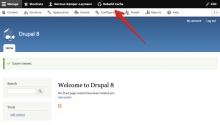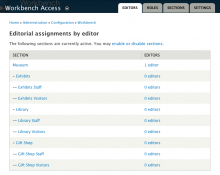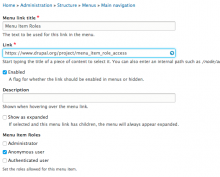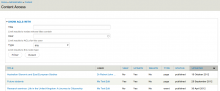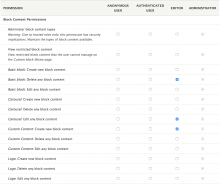Add functionality and customize your Drupal application with thousands of projects contributed by our amazing community.
A module is code that extends Drupal's by altering existing functionality or adding new features. You can use modules contributed by others or create your own. Learn more about creating and using Drupal modules.
The Access Control Kit (ACK) module provides a customizable system for controlling access to all kinds of things in a Drupal site. It gives site builders the flexibility to define access based on whatever conditions make sense for the site through an easy-to-understand UI.
Content Access allows you to manage permissions for content types by role and author. It allows you to specify custom view, edit and delete permissions for each content type. Optionally you can enable per content access settings, so you can customize the access for each content node.
Content Language Access Module restricts the access of only contents with language (except neutral language) that are equal of the actual Drupal language being accessed or others that were previous
Here, write an introduction that summarizes the purpose and function of this project with a focus on users brand new to Drupal. Answer the question: What solution does this module provide?
This module allows you to set restrictions - by path - on what parts of your website users can edit. E.g.
Drupal 7 note
Development work for Drupal 7 has moved to the Accessibility module.
Drupal 6
The Accessible Content module helps create content that meets accessibility standards, and lets site administrators build and customize standards the site should adhere to. When the module is enabled, it creates two kinds of nodes, a collection of Accessibility Tests (you can view a list of all the available tests, and the reason why this is done), and a group of these tests called Accessibility Guidelines.
The module can test the accessibility of content in both the node body and also any CCK Text field with input filtering (not plain text).
Note on Drupal 7 - the QUAIL API module is available for D7 and will be the basis of any future version of this module.
Resources
Requirements
drupal_flush_all_caches() permission and toolbar button
OG Content Access provides the ability to rely on group-specific roles for providing (view/load) access to specific content.
The use-case is as follows: you have a group with several content types - blog, announcements, file downloads.
Any members of that group will automatically have access to view any of the above contents. You can control access to create, delete, and edit
content for different roles, yes, but every member will ALWAYS have access to view all of the contents of a group.
With this module you can restrict viewing each content to different members by setting the role which is allowed to view/access each content
and then, within the group context you may assign roles as necessary for each member.
This module depends on the following modules to work:
Workbench Access creates editorial access controls based on hierarchies. It is an extensible system that supports structures created by other Drupal modules.
When creating and editing content, users will be asked to place the content in an editorial section. Other users within that section or its parents will be able to edit the content.
A user may be granted editorial rights to a section specific to their account or by their assigned role on the site. Content may only be placed in sections that the user has rights to.
Workbench Access requires that users have the ability to create, edit, or delete content as appropriate. Workbench Access does not grant editorial privileges; it merely restricts the content that a user may act on.
Note that the module only controls access to content editing. It does not provide any content filtering of access restrictions for users trying to view that content.
Extensible editorial access for the Workbench suite for granular access permissions by content types.
Filter Content By Workbench Access module provides functionality to filter content by workbench access on find content page.
Menu Item Role Access allows you to restrict to the menu items users see without having completely separate menus, controlling access all based on user role.
This module extends the content access module to put the view (any/own) [TYPE] to the drupal permissions form.
Provides a listing of all node grants in a simple easy to scan table.
As of Drupal 10.1.x-dev, this module is no longer needed and the "Block Content" core module's permissions can be used instead. See migration notes below.
This module adds a set of global permissions for creating, viewing, moving, enabling, disabling and configuring blocks as well as permissions at the individual block level (Drupal 7 only).
Overview
Default content gives your module and install profile a way to ship default content as well as configuration.
This module changes your forum administration page to allow you to set forums private. You can control what user roles can view, edit, delete, and post to each forum. You can also give each forum a list of users who have administrative access on that forum (AKA moderators).
This module requires the ACL module in order to function. The D7 version also requires the Chain Menu Access API 2.x module.
Forum Access for D7 is compatible with the core Forum module, Advanced Forum, and Content Access, Domain Access as well as all other well-behaved node access modules.
Pages
 Support for Drupal 7 is ending on 5 January 2025—it’s time to migrate to Drupal 10! Learn about the many benefits of Drupal 10 and find migration tools in our resource center.
Support for Drupal 7 is ending on 5 January 2025—it’s time to migrate to Drupal 10! Learn about the many benefits of Drupal 10 and find migration tools in our resource center.