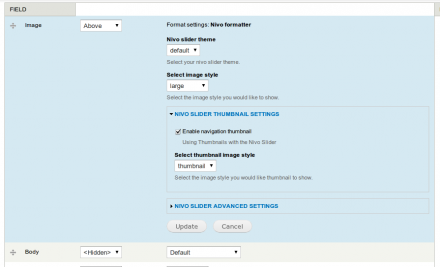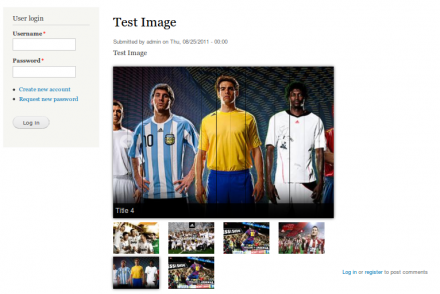Support for Drupal 7 is ending on 5 January 2025—it’s time to migrate to Drupal 10! Learn about the many benefits of Drupal 10 and find migration tools in our resource center.
Support for Drupal 7 is ending on 5 January 2025—it’s time to migrate to Drupal 10! Learn about the many benefits of Drupal 10 and find migration tools in our resource center.This project is not covered by Drupal’s security advisory policy.
CONTENTS OF THIS FILE
---------------------
* Introduction
* Installation
INTRODUCTION
------------
Current Maintainer: Long Nguyen
Nivo formatter is an image field formatter that transform any image field
to awesome Nivo Slider image gallery.
For user:
- Support image style.
- Support thumbnail.
- Support most settings of Nivo Slider, except advanced triggers callback
settings.
For developer, themer: nivo_formatter support to load your Nivo Slider theme. just drop it
in nivo-slider/themes/your-themes/ and ensure your stylesheet is
nivo-slider/themes/your-theme/your-theme.css
Currently, it is not working with Views, you may want to check this out module
Views Nivo Slider
It's working in views but you need to check the option for using field template file.
Please fix my typos if it's wrong! Thanks.
INSTALLATION
------------
1. Download & install libraries module.
2. Download & install jquery_update module.
3. Create directory sites/all/libraries.
4. Download Nivo slider and extract
to sites/all/libraries/nivo-slider.
Ensure this path exists:
sites/all/libraries/nivo-slider/jquery.nivo.slider.pack.js
5. Download and enable nivo_formatter module.
6. Add field image if not existed to your content type admin/structure/types
Select more than one value for your image field.
7. At Content's Manage Display tab, field Image, select Nivo formatter as format.
Tweak setting as you like. Update -> Save.
8. Create content, upload some image and see Nivo Slider in action.
Project information
- Module categories: Content Display, Developer Tools, Media
736 sites report using this module
- Created by olragon on , updated
This project is not covered by the security advisory policy.
Use at your own risk! It may have publicly disclosed vulnerabilities.
Releases
Development version: 7.x-1.x-dev updated 18 Feb 2015 at 07:53 UTC