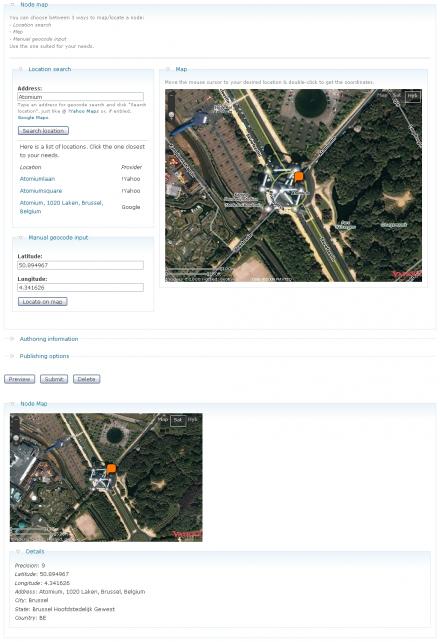Support for Drupal 7 is ending on 5 January 2025—it’s time to migrate to Drupal 10! Learn about the many benefits of Drupal 10 and find migration tools in our resource center.
Support for Drupal 7 is ending on 5 January 2025—it’s time to migrate to Drupal 10! Learn about the many benefits of Drupal 10 and find migration tools in our resource center.This project is not covered by Drupal’s security advisory policy.
This module provides 3 ways for mapping/relating a node to a location on a map provided by !Yahoo Maps Service.
On node view it displays the marked location on the map, through a dedicated block.
You can:
- Search location - search for a location, just like @ !Yahoo Maps, or Google Maps. Geocoding services are provided by !Yahoo & Google(if google geocoding is enabled). You can choose the closest location for your needs, from the list generated by the geocoding services.
- Map - drag the map to your desired location & double-click to get the geocodes. This works with AJAX & automatically fills the fields.
- Manual geocode input - type your geocodes & with a button click mark the spot on the map. From there you can work with the map for a more precise mapping.
You can configure:
- On what node types the module will be enabled;
- On both maps (node edit map & node view block map):
- map width;
- map height;
- default map zoom level;
- default map type (map, satellite, hybrid);
- On node edit map you can also configure a default start location.
- On node view map you can set the label for the map marker(node title, address, or both).
Attached is a capture from a node edit page.
Views ready.
Enjoy!
Project information
- Module categories: Site Structure
6 sites report using this module
- Created by spinicrus on , updated
This project is not covered by the security advisory policy.
Use at your own risk! It may have publicly disclosed vulnerabilities.