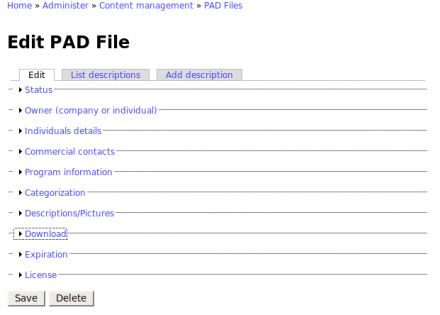Support for Drupal 7 is ending on 5 January 2025—it’s time to migrate to Drupal 10! Learn about the many benefits of Drupal 10 and find migration tools in our resource center.
Support for Drupal 7 is ending on 5 January 2025—it’s time to migrate to Drupal 10! Learn about the many benefits of Drupal 10 and find migration tools in our resource center.This project is not covered by Drupal’s security advisory policy.
Introduction
This project offers a way so users can create PAD Files on their Drupal site without having to know anything about the XML format or have to use some "weird external tools".
The module lets users enter all the necessary data, validate the data properly, and serve the PAD files as required.
You can have a look at the output on the Turn Watcher website. Look at the bottom of the page (right after the scroll). Click on the white links to see the XML file and the PAD Page. Those are the result of entering the necessary data in the PAD File as created by this module.
Versions
PAD File was created for D6.
Rob Loach is offering and maintaining a D5 version. (See #781916: Drupal 5 backport of Pad File module)
How it works
Extract the package in your sites/all/modules or some other modules folder.
Select the modules you want to use under admin/build/modules
- PAD File; main module used to create the files and serve them
- PAD File Input Filter; insert links in your nodes with [padfile <language> <name> <field>]
- PAD File Page; enable padpage/<name> to visualize the PAD file as a node
- PAD File View; gives you access to all the PAD file data in your views*
- PAD File RSS; the RSS extension to include your company & your product RSS feeds.
- PAD File Affiliates; the Affiliates extension to include your Affiliate Page and all the companies you're working with
*At this time the views do not support multi-language descriptions. They only show the English version. If you have such a need and can provide a patch, please post it in the issue queue.
PAD Files creation
Go to admin/content/padfile to create your PAD files. You can then either click on the Add PAD File and enter all the information or, if you already have a file, you can click on Import PAD File
Notice that you can deactivate a PAD file. In that case, you can still edit it, but it is hidden (i.e. will not be served.)
The system automatically appends a PADmap at the end of the XML file. This PADmap points back to the list of all your active XML files.
PAD Files served
Once you created a PAD file, you can find them under padfile/<language>/<padfile name>.xml
You can also get a list of all your active PAD files at:
- http://www.example.com/padfile
(this is a simple PADmap text file, one URL per line) - http://www.example.com/padfile/list.xml
(which is not part of any specification but feels sensible, although now we support the PADmap... so this one is less useful) - In the PADRING tag (must be turned ON in the PAD File settings.)
Note that there is a special field for you to define the PAD File name. It can be different from the product name. It is actually suggested that you do not use spaces and other special characters in this name. This name is saved in the XML file as the name to be used to access the file later.
The language is one of the languages supported by the PAD format or 'all' for all the languages available for that PAD file. That is, pretty much all the languages spoken on Earth today. It is possible to use the abbreviation of the language name (i.e. 'en' instead of 'English').
Note: the reason why you can select a language or another is because some totally broken systems only accept English (weird if you ask me.)
Exporting your PAD Files
From the administration form, you can click on Export. Notice that there is an Export in the top list that will include all the languages and one in the descriptions list that only exports the selected language.
The path to export a PAD file is padfile/export/<language>/<padfile name>.xml
The language can be omitted or set to 'all'.
Filter
Edit your nodes to use the input filter. The tag starts with [padfile:. You can then specify the name of the language and the name of the PAD file. Close the tag with ]. The language is optional, the current language will be used or English if undefined. The language can be abbreviated (i.e. 'en' instead of 'English').
Supported PAD Files Extensions
We support the following extensions:
- Affiliates
- PADmap
- PADRING
- RSS
Extensions can be turned ON and OFF in the PAD File settings or the PAD File editor (Depending on whether they are global to all the PAD Files or specific to each PAD File.)
PAD File Specifications
The PAD File specifications can be found at this place:
http://www.asp-shareware.org/pad/
List of supported extensions:
http://pad.asp-software.org/extensions/
The Affiliates extension (look at the source HTML):
http://pad.asp-software.org/extensions/Affiliates.htm
The PADmap extension is defined here:
http://www.padmaps.org/ and http://padmaps.org/resources.php
The PADRING extension is defined here:
http://www.padring.com/padring.html
The RSS extension is defined here (look at the source HTML):
http://pad.asp-software.org/extensions/RSS.htm
Requirements
- PHP DOMDocument object for the Import feature (i.e. PHP 5.0 or better)
- Views (only to use the PAD File Views module)
Drupal Extensions
The Mini project includes a module named "Mini DB Query" that can be used to query data from your PADFile from anywhere on the Internet (it can access any table in the database, to be precise.) For instance, to query the version number of a padfile, you would write a mini DB Query like this:
Secret Path: padfile
Field: version padfile[padid].version
You can see an example of this on Turn Watcher:
PADFile: http://www.turnwatcher.com/padfile/turnwatcher.xml
PADPage: http://www.turnwatcher.com/padpage/turnwatcher
Version only: http://www.turnwatcher.com/dbquery/padfile/version/1
TODO
- Adding a way to upload the file(s) from within the PAD File forms and use that to fill in the size, links, etc.
- In that regard, there is a bug in the PAD File format: if you support 3 operating systems and your PAD Files are binaries, then you must create 3 PAD Files, one per binary since you have only ONE primary link at the bottom. Maybe it was supposed to be like that?! In any event, the link definition is surely broken in that respect.
- Verify that the Icon file is 32x32 exactly
- Different enhanced verification processes for (really) dumb servers
- Adding the signature
- Adding lots of help to all the forms
- Change the different static arrays to make use of the Taxonomy (i.e. category, install support, etc.)
Project information
- Module categories: Media
- Created by AlexisWilke on , updated
This project is not covered by the security advisory policy.
Use at your own risk! It may have publicly disclosed vulnerabilities.