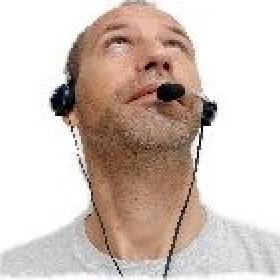Support for Drupal 7 is ending on 5 January 2025—it’s time to migrate to Drupal 10! Learn about the many benefits of Drupal 10 and find migration tools in our resource center.
Support for Drupal 7 is ending on 5 January 2025—it’s time to migrate to Drupal 10! Learn about the many benefits of Drupal 10 and find migration tools in our resource center.A block with a simple link to the current page. The URL contains the node or term ID instead of the alias, so the link won't break if the title changes. Hence the term permalink. It works also on Views generated pages or user profiles, aliased or not.
Optionally use an HTML snippet (copy box), providing an easy way for visitors to deep-link to your pages on other sites. Also, a popup can be used (D7 only).
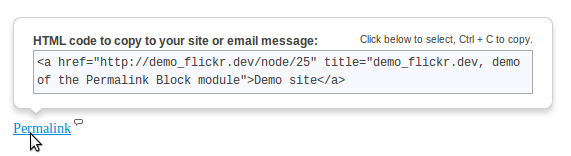
The 'copy box' can be suppressed to have only a simple link that can be copied with right-click (instruction provided on hover).
By default, the block is enabled at the bottom of the theme's 'content' region on all non-admin pages. This shows a permalink to the current page and a copy box to ease pasting of the necessary HTML into other websites.
Less intrusive for the visitor is the use of a popup that appears only when hovering over the 'Permalink' with the mouse (see image). To activate this functionality, just enable the BeautyTips or Popup module. For now, this feature is D7 only. For D8 follow #3128836: Restore popup functionality for the copy box.
Features
- Works on all pages, not only on nodes but also on Views, taxonomy and user pages.
- Optionally, use the less intrusive popup (recommended).
- Fine-grained block control when and where to display.
- The displayed HTML snippet results in a link with the title of the current page that on mouse hover shows the domain and slogan (as the link 'title' attribute).
- Easy to customize, thanks to a CSS and template file
Configuration
- Configuration as any other block at /admin/structure/block/manage/permalink_block/permalink/configure.
- To use a popup, enable the BeautyTips or Popup module.
- Remember that you can set a popup style on the configuration page of your module of choice.
Customization
1.) To change the style of the block (for example the background color or font size):
- Copy & paste the code in the permalink_block.css into your theme's custom CSS file.
- Make your changes.
- Clear both your browser and site cache.
2.) Using a template file. Easy to override to alter the output. Read the code comments.
To change the content in the block:
- Copy the permalink_block.tpl.php file to your theme's template folder.
- Make your changes.
- Clear the site cache at '/admin/config/development/performance'.
To override the string "Permalink" or the help text, you can also use the module String Overrides. It provides an easy way to replace any text on your site that is wrapped in the t() function.
Project information
- Module categories: Search Engine Optimization (SEO)
31 sites report using this module
- Created by lolandese on , updated
Stable releases for this project are covered by the security advisory policy.
Look for the shield icon below.
Releases
Development version: 7.x-1.x-dev updated 6 Jul 2016 at 20:22 UTC