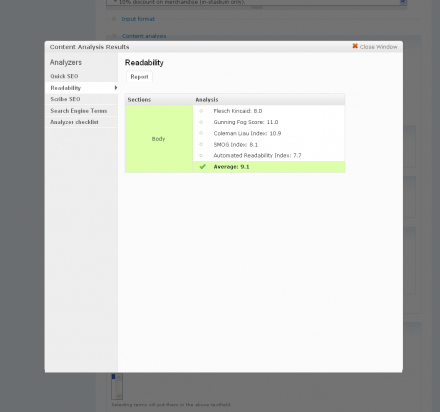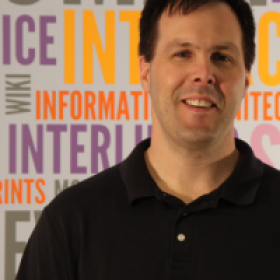Support for Drupal 7 is ending on 5 January 2025—it’s time to migrate to Drupal 10! Learn about the many benefits of Drupal 10 and find migration tools in our resource center.
Support for Drupal 7 is ending on 5 January 2025—it’s time to migrate to Drupal 10! Learn about the many benefits of Drupal 10 and find migration tools in our resource center.This project is not covered by Drupal’s security advisory policy.
This module is designed to help copywriters and editors develop more consistently readable content across a Drupal site. It performs five popular automated readability tests that provide a grade level equivalency of the difficulty of a page's readability:
- Flesch Kincaid
- Gunning Fog Score
- Coleman Liau Index
- SMOG Index
- Automated Readability Index
Watch the Readability screencast demo
It enables you to set a target grade range for your site's content. The analysis will indicate if the subject content falls within the targeted range or provide a warning otherwise.
Leveraging the Content Analysis API it provides multiple interfaces to quickly analyze any page on your Drupal site (or any page on any website for that mater):
- Node edit– enables you to optimize content while adding or editing nodes without having to leave the node edit form or saving the node. (node edit demo)
- Block – Provides a block to search optimize any page on your site including themed nodes, views, panels and coded pages. (block demo)
- Admin form – provides additional analysis input options including a text area for optimization of free form content, a URL input enabling analysis of any accessible page on the web, and a node id input for analysis of saved nodes. (admin form demo)
The analysis is based on the php-text-statistics project. (You can access the code in svn here: http://code.google.com/p/php-text-statistics/source/browse/trunk/TextSta...) Just download the object class TextStatistics.php and supporting files. Then place the files in a directory named "php-text-statistics". It is free, open source project.
Installation
- Upload the Readability directory to a modules directory on your server such as sites/all/modules or sites/default/modules.
- Download the TextStatistics.php class at http://code.google.com/p/php-text-statistics (or copy the code from http://code.google.com/p/php-text-statistics/source/browse/trunk/TextSta...) - you should have a file path of "php-text-statistics/TextStatistics.php" when done.
- Create a directory called "php-text-statistics" under the Readability module directory and upload the php-text-statistic package file into it.
- Enable the module via the admin > site building > modules
- Optional: go to the Readability admin page customize module settings.
- Go to any page provides the Content Analysis form and click "Analyze content" to perform the tests
Requirements & recommendations
Required:
- Content Analysis module
- php-text-statistics library
Recommended:
- SEO Friend module (for reporting in a node list format)
Sponsorship

This module is sponsored and developed by LevelTen Interactive. LevelTen is a full service interactive agency focused on building online brands by integrating digital strategy, Drupal development and internet marketing. For more information, please contact us, or feel free to connect on Twitter and Facebook
Project information
- Module categories: Content Editing Experience, Integrations
307 sites report using this module
- Created by TomDude48 on , updated
This project is not covered by the security advisory policy.
Use at your own risk! It may have publicly disclosed vulnerabilities.