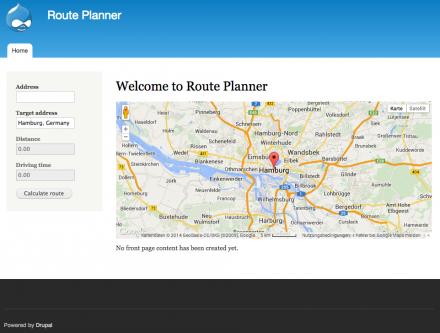Support for Drupal 7 is ending on 5 January 2025—it’s time to migrate to Drupal 10! Learn about the many benefits of Drupal 10 and find migration tools in our resource center.
Support for Drupal 7 is ending on 5 January 2025—it’s time to migrate to Drupal 10! Learn about the many benefits of Drupal 10 and find migration tools in our resource center.A very simple and lightweight Module to create a route from any address to a fixed point of interest (i.e. your company location) or any other address.
The Module works with Google Maps and will provide two blocks, you can find the block settings under admin/structure/blocks:
- Block 1 - Route Planner Address Field
This block will show a input form for your starting point of the route
and displays the driving time and the total distance. - Block 2 - Route Planner Map Display
This block contains the Google Map - Display with your point of interest
or your calculated route to the POI.
You can also use the Google Map output in your own content (i.e. Nodes or Blocks), just enable the Route Planner Address Field Block on this site and put this
<div id="map_canvas" style="height:300px"></div>
in your Full HTML - Content Area.
Settings for your map
- Unit System
- Height & Width
- Zoom Level
- Disable/Enable Scroll Wheel
- Disable/Enable Zoom Control
- Disable/Enable Map Type Control
- Disable/Enable Scale Control
- Disable/Enable Mouse Drag
- Disable/Enable Doubble Click Zoom
- Disable/Enable Streetview Control
- Disable/Enable Overview Map
- Disable/Enable Travel Mode Options
Custom Map styling
There are no other dependencies or modules required for use.
| Attachment | Size |
|---|---|
| Custom Map style 1 | 242.91 KB |
| Custom Map style 2 | 444.21 KB |
| Custom Map style 3 | 264.13 KB |
| route_planner_module.jpg | 550.05 KB |
Project information
- Module categories: Site Structure
168 sites report using this module
- Created by bofrost on , updated
Stable releases for this project are covered by the security advisory policy.
Look for the shield icon below.
Releases
Development version: 7.x-1.x-dev updated 3 Dec 2016 at 13:08 UTC