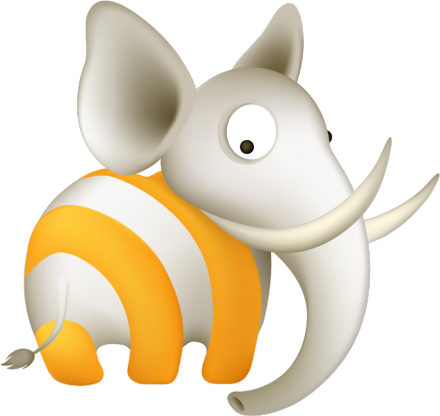Support for Drupal 7 is ending on 5 January 2025—it’s time to migrate to Drupal 10! Learn about the many benefits of Drupal 10 and find migration tools in our resource center.
Support for Drupal 7 is ending on 5 January 2025—it’s time to migrate to Drupal 10! Learn about the many benefits of Drupal 10 and find migration tools in our resource center.Provides field formatters for node RSS view mode:
- <category> element for taxonomy term reference fields;
- <enclosure> element for file, image and media fields (RSS enclosures are the method used to publish MP3 files in a podcast feed);
- <dc:date> and <pubDate> elements for date fields;
- <dc:creator> element for text and user reference fields; and
- <georss:point> element for geofields and geolocation fields.
These field formatters restore support for RSS category and enclosure elements that disappeared with Drupal 7. Unlike previous versions of Drupal which rendered the RSS elements automatically, they must now be manually enabled by configuring the display settings for RSS view mode at admin/structure/types and selecting RSS category or RSS enclosure as the format.
To use these field formatters in a view:
In the content type, under manage display, enable custom display settings for RSS, save, then click the RSS tab and select RSS formats for your fields as appropriate. In the view, select Format: RSS Feed, Show: Content and Display Type: RSS. You can of course use features module to export your content type and view configuration to code.
Project information
- Module categories: Site Structure, Import and Export
417 sites report using this module
- Created by mfb on , updated
Stable releases for this project are covered by the security advisory policy.
Look for the shield icon below.
Releases
Development version: 7.x-1.x-dev updated 9 Aug 2018 at 17:28 UTC