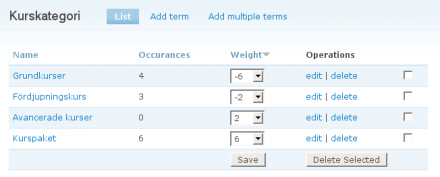Support for Drupal 7 is ending on 5 January 2025—it’s time to migrate to Drupal 10! Learn about the many benefits of Drupal 10 and find migration tools in our resource center.
Support for Drupal 7 is ending on 5 January 2025—it’s time to migrate to Drupal 10! Learn about the many benefits of Drupal 10 and find migration tools in our resource center.This project is not covered by Drupal’s security advisory policy.
This module allows users with the 'administer taxonomy' permission to perform batch (bulk) operations on taxonomy terms. It aims to reduce the amount of time required to add, delete, or edit large groups of taxonomy terms.
Features include:
- a "add multiple terms" tab, in which multiple terms can be entered or pasted into a single textarea, greatly decreasing the time required to add many taxonomy terms to a vocabulary.
(ex: you have a vocabulary called 'Countries'. You can quickly paste in a list of countries to be automatically created as taxonomy terms) - a checkbox next to each taxonomy term and a "Delete Selected" button to allow for quick deletion of multiple terms at once.
- the addition of a "delete" link in the Operations column of the list terms table to allow for quick deletion of single terms and allowing administrators to bypass the term edit screen.
- the addition of a column showing a tally of how many nodes make use of each taxonomy term on the list terms page.
- hovering over a term name on the list terms page will provide a tooltip with the term's associated description (if a description has been set for that term).
- clickable table headers in the list terms table allowing for easy sorting of terms based on name (alphabetical and reverse alphabetical), number of associated nodes (ascending or descending), or weights on the list terms page.
Project information
- Module categories: Site Structure
5 sites report using this module
- Created by drawk on , updated
This project is not covered by the security advisory policy.
Use at your own risk! It may have publicly disclosed vulnerabilities.