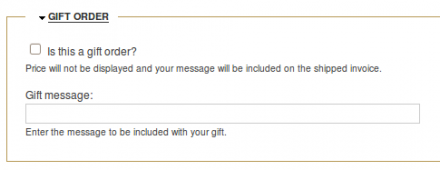Support for Drupal 7 is ending on 5 January 2025—it’s time to migrate to Drupal 10! Learn about the many benefits of Drupal 10 and find migration tools in our resource center.
Support for Drupal 7 is ending on 5 January 2025—it’s time to migrate to Drupal 10! Learn about the many benefits of Drupal 10 and find migration tools in our resource center.This project is not covered by Drupal’s security advisory policy.
Summary
This module lets Ubercart customers mark an order as a gift during checkout and write a small message to go along with it. NOTE: Version 6.x-1.2+ requires Ubercart 6.x-2.3+
Features
- Creates a new checkout pane that let's users mark an order as a gift and write a message.
- If the order is a gift, it is highlighted on the "view order" admin screen.
- Admin's can create / edit gift messages on the "edit order" admin screen.
- Admin's can print a modified invoice that shows the gift message, but no price information. This would be used to print and include when shipping the gift. (See Installation Instructions below for instructions on getting this to work).
- The names and addresses of the recipients of gift orders can be browsed and downloaded via
Store Administration -> Customers -> Gift Recipients
Installation Instructions
- Download the module.
- Untar it into sites/all/modules and enabble it in Drupal.
- Copy uc_order-gift_message.tpl.php into into ubercart/uc_order/templates directory or into your theme directory if you are custom-theming your order invoices.
- Create a gift order, go to the "Invoice" tab on the order admin screen, and click on the "Gift message" sub-tab. You can edit uc_order-gift_message.tpl.php and theme it as needed.
Credits
Originally develoved by xerbutter and posted in this thread.
Drupal 6 port sponsored by Pacifica.
Project information
Seeking new maintainer
The current maintainers are looking for new people to take ownership.No further development
No longer developed by its maintainers.- Module categories: E-commerce
8 sites report using this module
- Created by jrust on , updated
This project is not covered by the security advisory policy.
Use at your own risk! It may have publicly disclosed vulnerabilities.