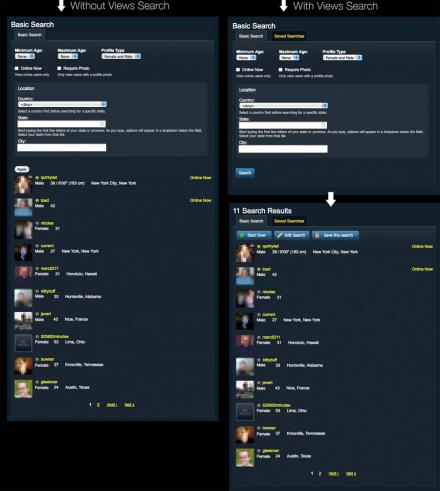Support for Drupal 7 is ending on 5 January 2025—it’s time to migrate to Drupal 10! Learn about the many benefits of Drupal 10 and find migration tools in our resource center.
Support for Drupal 7 is ending on 5 January 2025—it’s time to migrate to Drupal 10! Learn about the many benefits of Drupal 10 and find migration tools in our resource center.This project is not covered by Drupal’s security advisory policy.
The Views Search module transforms views with exposed filters into search form / search results pages. This module is useful for sites that require custom search forms with the look and feel of a traditional search.
Exposed filters in the Views module work like true filters, where a list of nodes is limited down to the intended results using a combination of several filters. In contrast to this approach, a more traditional search form allows users to define all criteria first (before seeing any results) and then click on a "Search" button to see the results. This module allows site administrators to easily use the behavior of a traditional search for selected views.
Here's an overview of the feature set:
- Separates the search form and results: selected views show a search form without showing the results on the first page and the search results without showing the search form/filters on the following pages
- Allows users to start over with a search (using a button on search results page)
- Allows users to modify the search criteria (using a button on the search results page that expands search criteria using jQuery)
- Allows users to save a set of search criteria for later usage
- Allows users to modify/overwrite the name and search criteria for a saved search
- Provides a default view that allows the current user to manage saved searches
- Provides a block showing a drop-down with saved searches for the current user
- Enables site administrators to select views that should act like "search views"
- Enables site administrators to limit the number of saved searches for certain user roles & set saved search limits per rule
- Enables site administrators to batch-delete all saved searches for a specific view
Usage with blocks
A number of users want to show a "search block" instead of a "search page". To accomplish this, follow these instructions:
Instead of setting up a view with a block display, create a view with a page display (view that gets displayed on a page). Setup all exposed filters that should be available to users. Under "Basic settings", set "Exposed form in block" to "Yes" (this is set to "no" by default). After you've saved your view, go to the blocks configuration page. Views created a block that will show all exposed filters. Place that block into a region of your choice. When you execute the search this way, please note that the "search results" still show up in the content section of a new page, not the block itself.
Please note that this module requires JavaScript for most of the features to work. For further information, please read the README.txt file in the module.
Project information
34 sites report using this module
- Created by haagendazs on , updated
This project is not covered by the security advisory policy.
Use at your own risk! It may have publicly disclosed vulnerabilities.