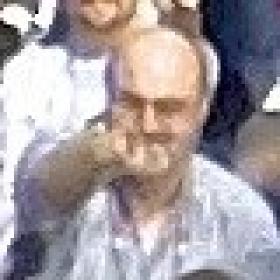Support for Drupal 7 is ending on 5 January 2025—it’s time to migrate to Drupal 10! Learn about the many benefits of Drupal 10 and find migration tools in our resource center.
Support for Drupal 7 is ending on 5 January 2025—it’s time to migrate to Drupal 10! Learn about the many benefits of Drupal 10 and find migration tools in our resource center.Experimental project
This is a sandbox project, which contains experimental code for developer use only.
Overview
The notification_utils module is an "add-on" to the Notifications module. It adds various features and formating options that make managing sites using Notifications easier.
NOTE: Despite the sandbox status, this is being used in production 6.x servers with Notifications 6.x-2.x. Waiting to have a Notifications 6.x-4.x version and a start of 7.0 before going to a full project.
Dependencies:
Modules Supported:
- Notifications Content module (part of notifications project)
- Notifications Taxomony module (part of notifications project)
- OG Notifications module (part of Organic Groups project)
- CCK Manage Fields support (part of CCK's content module)
Feature Descriptions
Views Bulk Operations Subscription Actions
This module supplies Views Bulk Operations actions to subscribe and unsubscribe multiple users to various notification events. The supported events are:
- Subscribe/Unsubscribe to a content type (nodetype events)
- Subscribe/Unsubscribe to a single node's comment thread (thread events)
- Subscribe/Unsubscribe to an author's posts (author events)
- Subscribe/Unsubscribe to an author's posts of a specific type (typeauthor events)
- Subscribe/Unsubscribe to a group's content (grouptype events)
- Subscribe/Unsubscribe to a taxonomy term (taxonomy events)
- Modify a user's default send method and/or interval
Notes:
The supporting module and notificatons type must be enabled for the subscribe/unsubscribe actions to be available.
Also, the current user must have the 'administer notifications' permission.
The actions will call notifications_user_allowed to determine the user's right to subscribe (e.g. group member, node access) and will not create subscriptions for these users. It is suggest not to depend heavily on this, since there may still be conditions not checked. I.e., don't be afraid to use it, just don't do broad stroke changes if you care about specific content security.
There is a "verbose" option on the subscribe actions that will cause Drupal messages to be displayed the reasons a user was not subscribed (e.g., no permissions, existing subscription, and the like.). Note that this option may produce a very long message list.
To use these v.b.o. actions, you will need to:
- Create a view of type user with at least the user->name field.
- Set the Display Style to Bulk Operations
- Use the Bulk Operations settings to select the appropriate subscribe and unsubscribe actions to be used.
Extra Credit: Add some more fields and exposed filters to easily generate desired subsets (e.g. all users in a Role, etc).
CCK Manage Fields support
This module implements CCK's content_extra_fields hook when the notifications_content module is enabled. This lets the position of the Notifications fieldset be set for each content type using the CCK Manage Fields display ( Admin -> Content -> Content Types -> ).
Admin Page
This module adds a new admin section to the Admin->Messaging & Notifications area labeled Notfications Utils. This is where you can turn on or off various features.
Disabling All Notifications
There are times that you may want to suspend all notifications. E.g., you are doing a lot of updates and don't want to bother the subscribers. Or there is a problem with the site you need to fix (i.e. blocking a persistent spammer).
Notification Fieldset Settings
The notification module adds a "Notification" field set to various forms that allows users to "Disable sending notifications". However, this field often appears in random locations on the form. This module's admin page has options to better control this field set. Here are the options.
-
Send notifications for new nodes/comments.
If selected, "Do not send notifications" will be enabled on all create new content or comment forms.
-
Send notifications for updated nodes/comments.
If selected, "Do not send notifications" will be enabled on all update content or comment forms.
-
Collapse the notifications fieldset by default.
If selected, the notifications fieldset will be collapsed and not expanded.
-
Set the fieldset display weight
This sets the default weight to use when the fields set is added to a form. Higher (heavier) numbers cause the field set to move lower, lower (lighter) numbers cause the field set to be higher in the list.
Subscription Block Messages
-
Use improved message for the Subscription Block
The default "Subscription" messages are not very end user friendly. The terminology of "Post of type XXXX" and "This post" are not very clear to users who no nothing of content types, etc.
Enabling this option will reformat the block to:
-
Include a paragraph of instructions before the options. E.g.:
"Use the options below to control which notifications you will get from this part of the system. If an option below is checked...
-
The labels for the options will be changed to have more verbiage. E.g.:
"This post" => "Get notified when a new comment is posted about this post"
"Post of this type..." => "Get notified when new @types are created."
" in " => "Get notified when new @types are created in @group group."
-
Releases
Sandbox projects can't do formal releases. So, here's an issue thread that will have various release zip/tar.gz archives.:
#1834656: Current Notification Utils "Releases"
Git should also contain the latest code as well.
Project information
- Created by cgmonroe on , updated