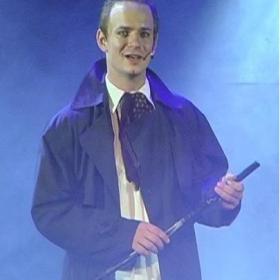Support for Drupal 7 is ending on 5 January 2025—it’s time to migrate to Drupal 10! Learn about the many benefits of Drupal 10 and find migration tools in our resource center.
Support for Drupal 7 is ending on 5 January 2025—it’s time to migrate to Drupal 10! Learn about the many benefits of Drupal 10 and find migration tools in our resource center.Experimental project
This is a sandbox project, which contains experimental code for developer use only.
This project is depricated, the author like the zen's built in SASS support now.
------------------------------------------------------------------------------
The drupal.org instuctions tell you above, how to clone this project, but:
Use this the latest version:
git clone --branch 6.x-1.x http://git.drupal.org/sandbox/szantog/1101840.git zen_less_css_starterkit
Now, there is 7.x branch too.
------------------------------------------------------------------------------
This base theme combines the Zen's power with 960gs simplicity and less css flexibility. Using this, you can define the main elements properties within minutes!
How does it works?
The less css may use variables, and you can reuse the previous declared classes as property, like this:
//This is a simple variable
@varible= 12px;
//This is a simple class
.my-class {
font-size= @variable;
font-weight: bold;
}
.my-reused-class {
.my-class; //This class will use all declaration in .my-class
width: 300px;
}
In this base theme the key file is base.less. It contains a lot's of useful classes, and declare some variables. Just change these, and your theme will have full layout and typo within minutes.
960gs support
How is this 960gs?
Working with 960gs layout is not too simpy in zen because of Zen layout method. This theme keeps the Zen layout, but set some variables, and everything will works as 960gs.
Like this, in base.css:
@grid-count: 16; /* 12, 16, or 24 */
@width: 960px;
@grid-margin: 10px; /* 12 and 16 columns margin */
@left-sidebar: 240px; /* Left sidebar width */
@right-sidebar: 240px; /* Right sidebar width */
Some other predefined 960gs class:
- .prefix(@count: 1) - type .prefix(2) in other element class declaration in your less file, and it has the same behaviour, once you have entered in some .tpl.php: class="prefix-2"
- .suffix(@count: 1)
- .prefix(@count: 1)
- .push(@count: 1)
- .pull(@count: 1)
Useful classes & aliases
In base.less there are declared useful classes, and aliases section. It's simplify to work with css @todo: create cheatsheet.
Some alias: .align-left - text-align: left, .bold - font-weight: bold, .uppercase - text-transform: uppercase
Some useful class:
- .link-block - Using on div, it creates a layer from the child link.
- .no-marding - Force reset margin and padding
- .left(@margin: @margin-left-default;) - Float an element left, and set its margin. If it hasn't parameter, a default settings is used
Sprite support
If you want use sprite technique, it's easier than ever: Just set your background picture in .sprite declaration:
.sprite(@background-position) {
background: url(../images/your-background.png) no-repeat @background-position;
display: block;
}
Then enumerate your own classes, like this:
.search-button {
.sprite(-530px 0);
height: 66px;
width: 70px;
}
Then you can use the .search-button everywhere in your css, eg the form.less file:
#search-block-form {
// other styles to search block form
button {
.search-button;
}
}
Dependencies
I created this theme to simplify my theme development. I think, it could be useful for other theme developers
This project is not fully (just cc 90%) tested, but it can be used on production site, if you used less css earlier - it won't break anything :)
Project information
Unsupported
Not supported (i.e. abandoned), and no longer being developed. Learn more about dealing with unsupported (abandoned) projectsObsolete
Use of this project is deprecated.- Created by szantog on , updated