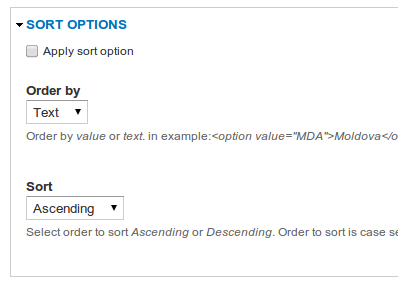Support for Drupal 7 is ending on 5 January 2025—it’s time to migrate to Drupal 10! Learn about the many benefits of Drupal 10 and find migration tools in our resource center.
Support for Drupal 7 is ending on 5 January 2025—it’s time to migrate to Drupal 10! Learn about the many benefits of Drupal 10 and find migration tools in our resource center.About
This module allows us to sort the elements of a field which has the select list
widget.
Usage
For example:
We have a field called Months, which is a "List (text)" field with the "Select list" widget. In the "Allowed values list" for this field we have the following values:
January|January
February|February
March|March
April|April
May|May
June|June
July|July
August|August
September|September
October|October
November|November
December|December
In the "SORT OPTIONS" fieldset:
- Check "Apply sort option";
- Choose "Order by" - order by text or by the selected value;
Explanation: If we will inspect (using FireBug or else) the Months element
from the form, we will have the following:
<select id="edit-field-months-und" name="field_months[und]"
class="form-select">
<option value="_none">- None -</option>
<option value="April">April</option>
<option value="August">August</option>
...
<option value="November">November</option>
<option value="October">October</option>
<option value="September">September</option>
</select>
Based on the code above, the "value" for an option will be "_none"
and the text will be "- None -".
- Choose "Sort" - Ascending or Descending.
In our given form, we will be able to see the elements sorted by the chosen
criteria.
Furthermore, it is possible to add 2 new attributes for the custom created
forms: "#sort_order" and "#order_by".
"#sort_order" - may contain values as "asc" or "desc" and
"#order_by" may contain values as "text" or "value".
For example:
$form['selected_my_data'] = array(
'#type' => 'select',
'#title' => t('Selected Integer'),
'#options' => array(
'zero' => t('Zero'),
'one' => t('One'),
...
'seven' => t('Seven'),
'seven' => t('Six'),
'two' => t('Two'),
),
'#default_value' => 'nine',
'#order_by' => 'text', // May contain values as "text" or "value".
'#sort_order' => 'asc', // May contain values as "asc" or "desc".
);
As specified in the code above, the options for this element will be ordered by
text and ascendingly sorted.
For more details, please view this video: http://www.youtube.com/watch?v=7eYkUA28gvw
Note
At the moment a select list with the "Check boxes/radio buttons" widget cannot be sorted.
Thanks.
Project information
Minimally maintained
Maintainers monitor issues, but fast responses are not guaranteed.Maintenance fixes only
Considered feature-complete by its maintainers.- Module categories: Content Editing Experience, Content Display
58 sites report using this module
- Created by vladimir-m on , updated
Stable releases for this project are covered by the security advisory policy.
Look for the shield icon below.