 Support for Drupal 7 is ending on 5 January 2025—it’s time to migrate to Drupal 10! Learn about the many benefits of Drupal 10 and find migration tools in our resource center.
Support for Drupal 7 is ending on 5 January 2025—it’s time to migrate to Drupal 10! Learn about the many benefits of Drupal 10 and find migration tools in our resource center.Neptune is very very pretty, but blue on white isn't my ideal choice for what I'm trying to present. What would be involved in including configuration options via the Color module?
Also, is it crazy to envision a light text on dark background skin on Neptune? Dark themes are difficult with Drupal but maybe Neptune is geared for it already?
| Comment | File | Size | Author |
|---|












Comments
Comment #1
laurencemercerThanks for the suggestion.
I like the idea of Neptune's colours being easily configurable, and including light on dark should be doable.
I'll have a look at the options and report back.
Comment #2
diwant CreditAttribution: diwant commentedAwesome, thanks! Here's the closest thing I found to dark zen, and it looks like they won't do Zen 7.x-5.x.
http://drupal.org/project/zen_midnight
Comment #3
Khalor CreditAttribution: Khalor commentedAm also very interested in seeing this in Neptune!
Comment #4
diwant CreditAttribution: diwant commentedHere's my solution, and it's what I've posted at #1053734: Design DesignKit module integration (comment #15), that we use DesignKit. I'm not sure how that works with subthemes, but I've implemented it on my subtheme of Neptune and it's working well (see that comment, it has screenshots).
Even if #2007470: Will DesignKit colors and images be inherited and usable by subthemes? says that subthemes cannot inherit DesignKit settings, I wonder if we can share and work together on the DesignKit integration, at least the parts common to all of us.
For people who want to try and follow along with the DesignKit integrations, here are the important bits from my files below. But first, a screenshot to show something that custom CSSing like what you see below has not yet addressed. Behold, my ugly modules page!
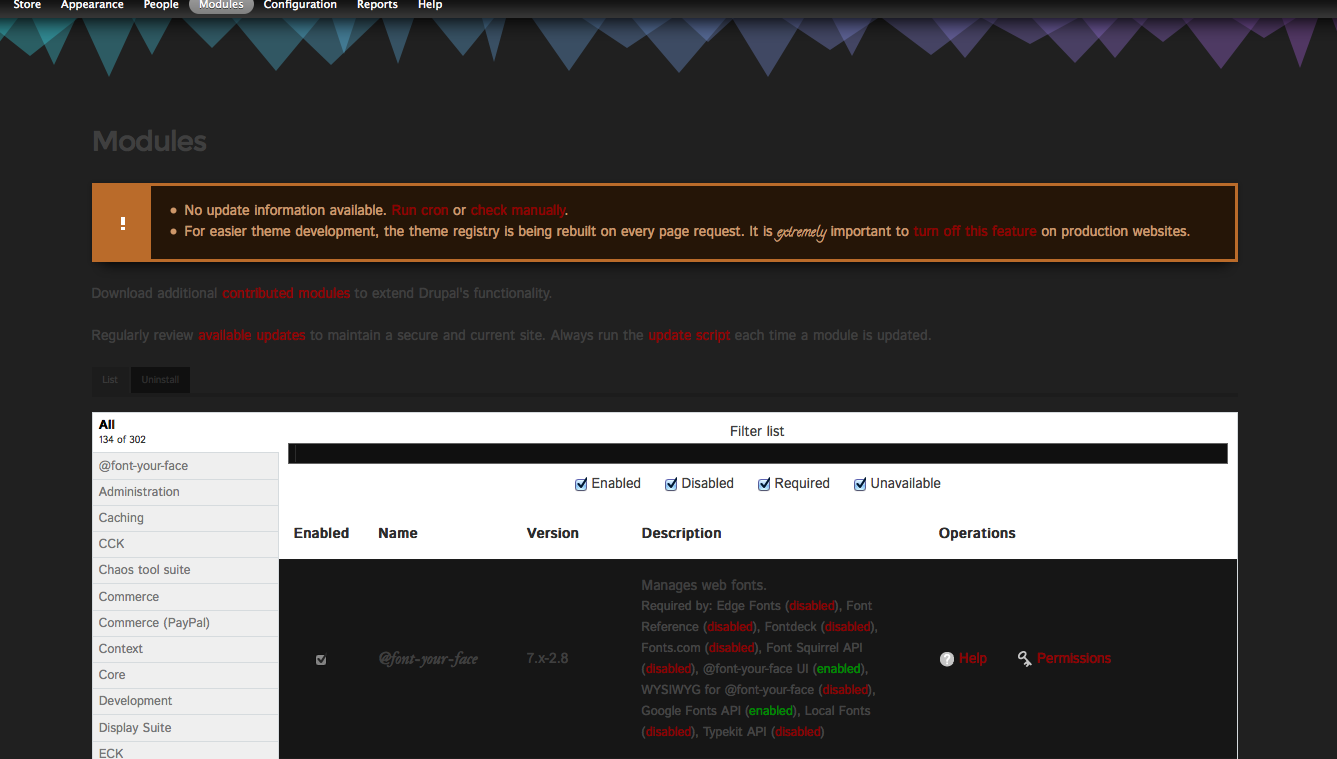
Here is the relevant part of the info file:
Here is the key part of my designkit.tpl.php:
Derpaderpa how do I paste from VI in an SSH Terminal without the line numbers?
Comment #5
laurencemercerInteresting - thanks Diwant.
I should have some spare time in a couple of weeks or so to look at this whole issue properly.
Comment #6
diwant CreditAttribution: diwant commentedGreat! When you get to it, my files will have have evolved a little and organized a little more. Let me know if you want fresh versions to look at then.