 Support for Drupal 7 is ending on 5 January 2025—it’s time to migrate to Drupal 10! Learn about the many benefits of Drupal 10 and find migration tools in our resource center.
Support for Drupal 7 is ending on 5 January 2025—it’s time to migrate to Drupal 10! Learn about the many benefits of Drupal 10 and find migration tools in our resource center.Okay, this is weird. I install WYSIWYG_CKEditor on a site that has been under active development for the past couple months. No other WYSIWYG library has been implemented. No other WYSIWYG libraries are within the folder structure. And yet, on this particular site, I see extra buttons with '?' for options which I believe should not exist in this version of CKEditor.
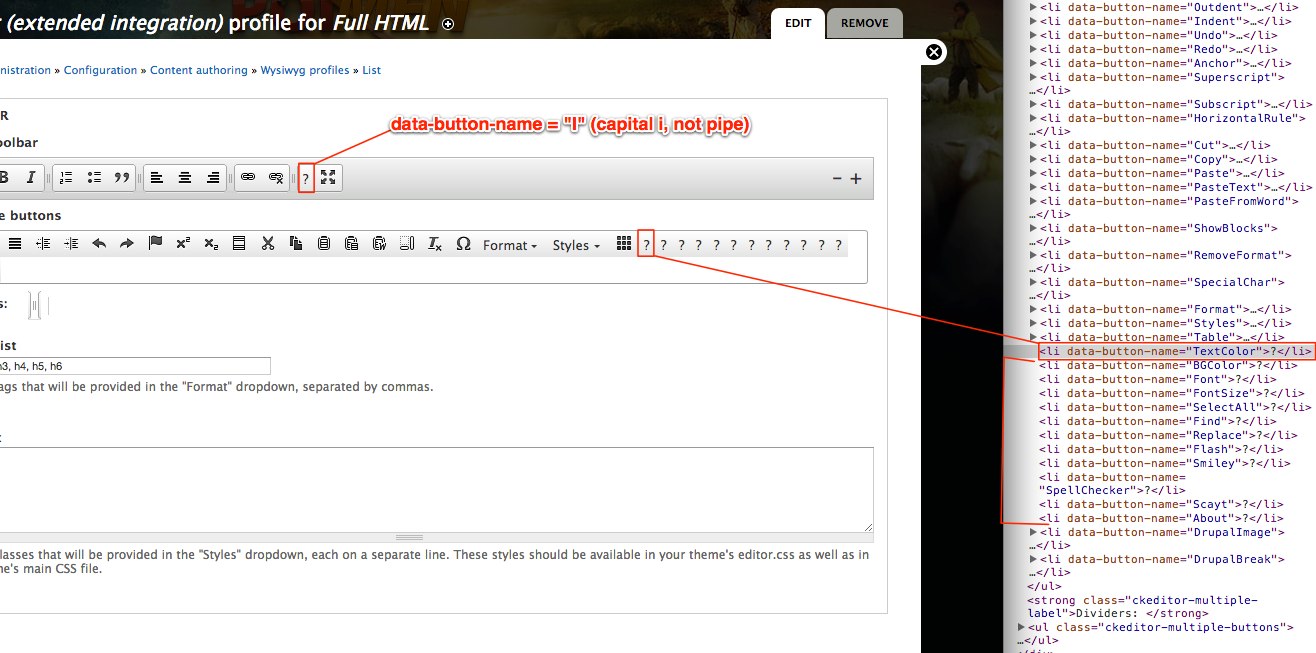
Any ideas? I do not get this on a vanilla drupal test site I just created, or any other site I've tried this on.
| Comment | File | Size | Author |
|---|---|---|---|
| wysiwyg_ckeditor_extra_buttons.jpg | 178.32 KB | davidneedham |












Comments
Comment #1
quicksketchWow, weird. I have no idea where this could be coming from. The origin of all the buttons displayed in the toolbar come from hook_ckeditor_plugins(). Maybe another module is implementing this hook on your site? It seems like it would have to be pretty explicitly done to make those buttons appear. I'm not sure what else to suggest, but since this isn't an issue on clean installs of the module and we don't know what's causing it, I'm moving this to a support request.
Comment #2
davidneedhamNo, we built the site from scratch and there's nothing that we wrote that would be calling hook_ckeditor_plugins(). To confirm, I just did a quick search on the site for *ckeditor_plugins* and only see results from the wysiwyg and wysiwyg_ckeditor modules, which sounds right to me.
I did try completely deleting and uninstalling wysiwyg and wysiwyg_ckeditor, but this happened again. Any idea where I should start debugging? As long as I don't change anything, the WYSIWYG works... so I've just kept it how it is and ignored it for now.
Comment #3
davidneedhamI haven't seen this in awhile, so I'm just going to say it was a very limited issue.