 Support for Drupal 7 is ending on 5 January 2025—it’s time to migrate to Drupal 10! Learn about the many benefits of Drupal 10 and find migration tools in our resource center.
Support for Drupal 7 is ending on 5 January 2025—it’s time to migrate to Drupal 10! Learn about the many benefits of Drupal 10 and find migration tools in our resource center.Updated: Comment #6
Problem/Motivation
The search module's block is missing from place blocks because the category key matches that of the filter input field.
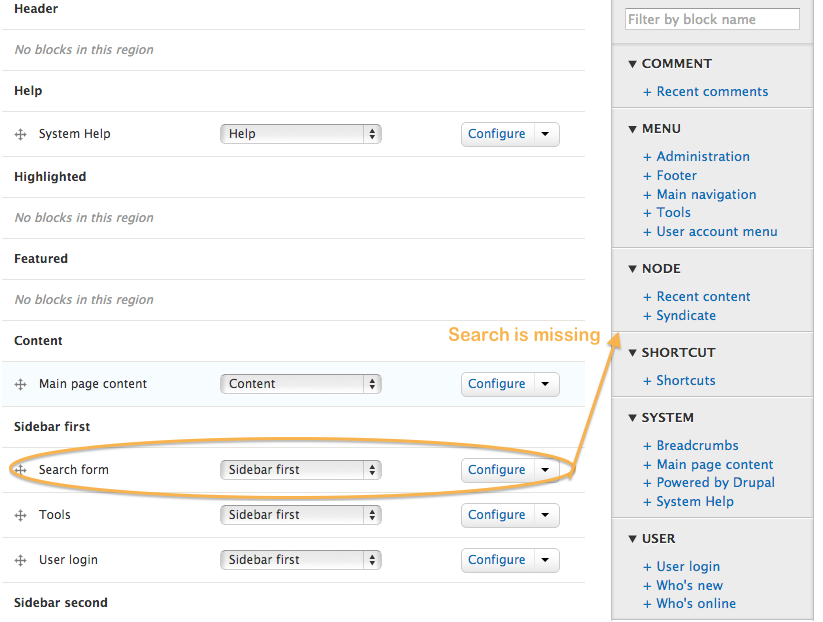
Proposed resolution
Move the Place blocks header and filter input outside of the "list" element container.
Write test to make sure search appears in admin UI (or some other test).
Remaining tasks
None
User interface changes
Markup for the place block right sidebar changes.
API changes
None
Related Issues
None
Original report by geerlingguy
(Text of the original report, for legacy issues whose initial post was not the issue summary. Use rarely.)
It looks like the conversion of the Search module's blocks (as part of #1535868: Convert all blocks into plugins) may have made search.module's blocks to not work correctly anymore. I'm getting the following error when I try installing the standard profile:
The plugin (search_form_block) did not specify an instance class.
Also, none of the search blocks appear on the Blocks UI page.
| Comment | File | Size | Author |
|---|---|---|---|
| #11 | Screen Shot 2013-08-17 at 5.03.08 PM.png | 491.84 KB | kerasai |
| #10 | drupal8.block-module.2067881-10.patch | 2.21 KB | ZenDoodles |
| #10 | interdiff.txt | 661 bytes | ZenDoodles |
| #7 | drupal8.block-module.2067881-7.patch | 2.22 KB | ZenDoodles |
| #4 | drupal8.block-module.2067881-4-tests.patch | 840 bytes | ZenDoodles |












Comments
Comment #1
mradcliffeI installed 8.x from HEAD this morning as well, and search form was enabled.
I did not see Search in the Admin UI page for adding a new search block, but I did see search form in added, and it was working correctly.
Comment #2
mradcliffeRe-named issue.
Comment #3
geerlingguy CreditAttribution: geerlingguy commented(To clarify): The original bug report (with the error about not specifying an instance class) was a result of the patch I'm working on in #1356276: Allow profiles to define a base/parent profile; the actual bug being reported is the Search module's blocks not showing anywhere in the Configure Blocks admin/ui. The issue summary needs to be updated to reflect this.
Comment #4
ZenDoodles CreditAttribution: ZenDoodles commentedSteps to reproduce
1. Install Drupal 8.
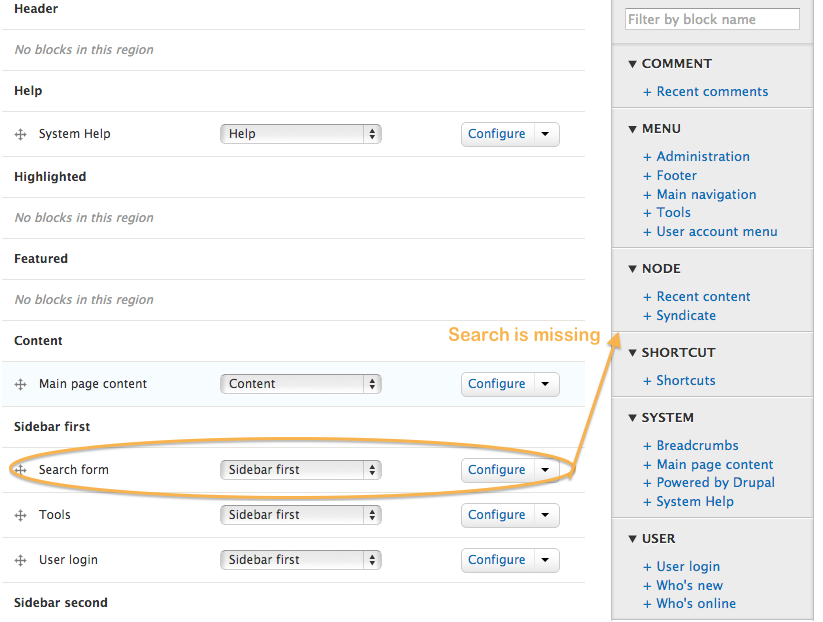
2. Navigate to admin/structure/block
3. Note the lack of a Search form block in the "Place block" list on the right.
Failing test patch attached.
Comment #5
ZenDoodles CreditAttribution: ZenDoodles commentedComment #6.0
mradcliffeUpdated issue summary
Comment #7
ZenDoodles CreditAttribution: ZenDoodles commentedComment #8
ZenDoodles CreditAttribution: ZenDoodles commentedComment #9
mradcliffeThere is an extra line break.
Comment #10
ZenDoodles CreditAttribution: ZenDoodles commentedComment #11
kerasai CreditAttribution: kerasai commentedComment #11.0
kerasai CreditAttribution: kerasai commentedUpdated issue summary.
Comment #12
mradcliffeRemove tag.
Comment #13
ZenDoodles CreditAttribution: ZenDoodles commentedPlease also @mradcliffe for commit credit.
Thanks!
Comment #14
geerlingguy CreditAttribution: geerlingguy commentedAnother RTBC vote here; after patch, I can place the search form. Sadly, this still doesn't fix #1356276: Allow profiles to define a base/parent profile (I didn't think it would, but there's always hope!).
Comment #15
alexpottI can confirm that the test fails without the changes to
core/modules/block/lib/Drupal/block/BlockListController.phpCommitted 3c2bee1 and pushed to 8.x. Thanks!
Comment #16.0
(not verified) CreditAttribution: commentedUpdate issue summary.
Comment #17
winternett CreditAttribution: winternett commentedI don't see the block options (on the right side of my block admin page) at all... I'm very confused as to how to get nodes to show as blocks in d8 so that I can assign them to regions in D8...?
I'm using drupal 8.1.2
The nodeblocks module isn't yet ported to D8, I used it in D7 regularly for this purpose.
Comment #18
mradcliffe@winternett, thanks for searching before creating a support request or new forum topic. This bug report was from about 3 years ago fixing an issue with the block admin interface. The interface has changed significantly since that period of time (click on the Place Block link to add a block that has already been defined). You may want to look at using views.
Comment #19
winternett CreditAttribution: winternett commentedThanks @mradcliffe I did create a view that outputs my blocks thus far, but I though it would be bad practice to create several individual views for blocks on a homepage to display rather than having simple individual node-based blocks that I could assign to my custom regions using context? Maybe I need to wait for a port of the nodeblock module...