 Support for Drupal 7 is ending on 5 January 2025—it’s time to migrate to Drupal 10! Learn about the many benefits of Drupal 10 and find migration tools in our resource center.
Support for Drupal 7 is ending on 5 January 2025—it’s time to migrate to Drupal 10! Learn about the many benefits of Drupal 10 and find migration tools in our resource center.First make sure you have asset and asset_panels (http://drupal.org/project/asset), panels (http://drupal.org/project/panels), and CCK (http://drupal.org/project/cck) installed and enabled.


Now create a content type with a multiple assets field (see the asset cck documentation). Create one of these new content types and add a bunch of assets to it.

Next go to Administer>Site building>Panels and push “Add”. Select which layout you want.
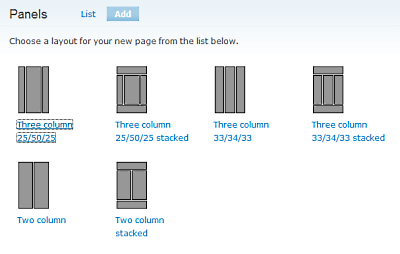
Now fill an in your title and path. In the “add content” section select which section you want your asset gallery to be in. Enter the nid or title of the content you just created, in the proper field and push “Add asset gallery”. You can configure this new field to set the "Amount of assets per page" and to "Create a block from this gallery" for instance.
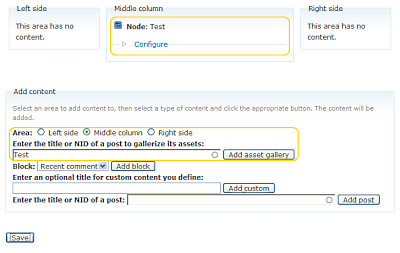
Push save and now you have your new panel with an asset gallery.










