 Support for Drupal 7 is ending on 5 January 2025—it’s time to migrate to Drupal 10! Learn about the many benefits of Drupal 10 and find migration tools in our resource center.
Support for Drupal 7 is ending on 5 January 2025—it’s time to migrate to Drupal 10! Learn about the many benefits of Drupal 10 and find migration tools in our resource center.Problem/Motivation
Not able to access setting page of dark awesome theme.
Steps to reproduce
- set Dark Awesome as default.
- Then open settings of dark awesome theme.
Proposed resolution
Remaining tasks
User interface changes
API changes
Data model changes
| Comment | File | Size | Author |
|---|---|---|---|
| #3 | Screenshot 2022-05-09 at 10.19.23 AM.png | 43.75 KB | asishsajeev |
| #2 | dark_awesome.mp4 | 1.42 MB | Vicky Singh |












Comments
Comment #2
Vicky Singh CreditAttribution: Vicky Singh as a volunteer commentedChecked the issue but. It is not replicating. On my system it is working properly. Can you elaborate more details to reproduce it.
Also an update is available for the theme check if that solves the issue. Posting the screencast video in the attachement section.
I am using drupal 8.9.3
Comment #3
asishsajeev CreditAttribution: asishsajeev at Material commented@whitedevil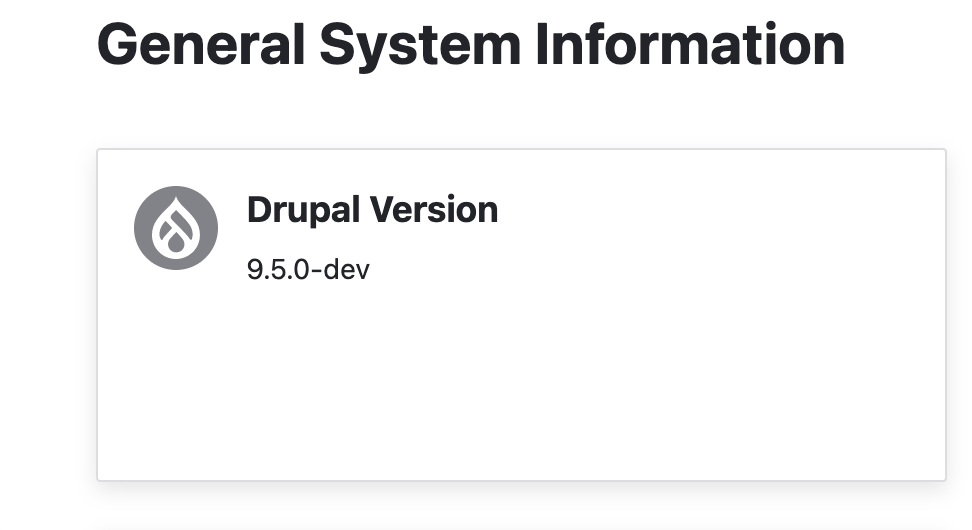
I used drupal 9.5.0-dev
Comment #4
Harsh panchal CreditAttribution: Harsh panchal at Smashing Infolabs Pvt. Ltd. commentedComment #5
Harsh panchal CreditAttribution: Harsh panchal at Smashing Infolabs Pvt. Ltd. commentedHi, whitedevil ,asishsajeev i will fix it in next release. thanks
Comment #6
Harsh panchal CreditAttribution: Harsh panchal at Smashing Infolabs Pvt. Ltd. commented