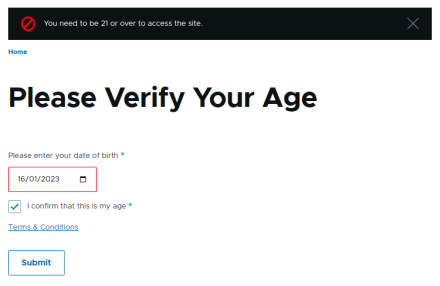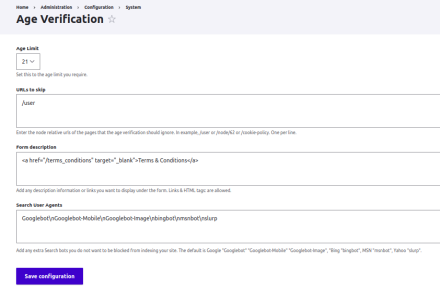Support for Drupal 7 is ending on 5 January 2025—it’s time to migrate to Drupal 10! Learn about the many benefits of Drupal 10 and find migration tools in our resource center.
Support for Drupal 7 is ending on 5 January 2025—it’s time to migrate to Drupal 10! Learn about the many benefits of Drupal 10 and find migration tools in our resource center.The age gate verification module is a simple module that forces the user to select a date in order to pass an age gate to verify that they are old enough to view the site before passing the user back to the selected URL.
FEATURES
- Configure Age
- Configure ignore paths
- Add custom content
- Configure User Agents
INSTALLATION
composer require 'drupal/age_verification'
drush en age_verification
CONFIGURATION
- Navigate to Admin->Config->System->Age Verification.
- Configure age or by default it is 21.
- Set ignore paths by default '/admin/*', '/user/login'.
- Add some text, if want
Project information
- Module categories: Access Control, E-commerce, Site Structure
- Ecosystem: Age Gate
17 sites report using this module
- Created by BigEd on , updated
Drupal 10 is here!
Currently dev release 3.0.x support D10, soon we will have stable release.
Stable releases for this project are covered by the security advisory policy.
Look for the shield icon below.
Releases
8.x-2.0
 released 24 January 2023
released 24 January 2023
Works with Drupal: ^8.8 || ^9
Install:
Development version: 8.x-2.x-dev updated 17 May 2023 at 07:49 UTC
7.x-1.0
 released 21 January 2016
released 21 January 2016
Works with Drupal: 7.x
✓ Recommended by the project’s maintainer.
Development version: 7.x-1.x-dev updated 28 Feb 2016 at 12:54 UTC