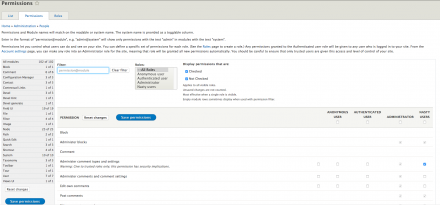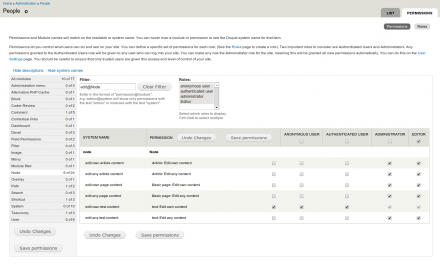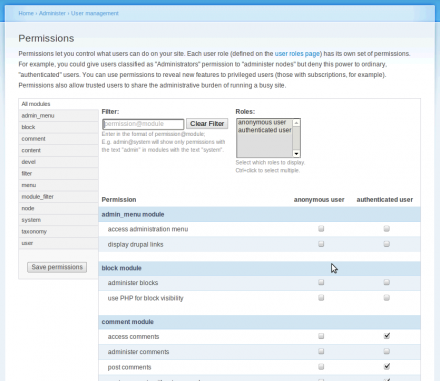Support for Drupal 7 is ending on 5 January 2025—it’s time to migrate to Drupal 10! Learn about the many benefits of Drupal 10 and find migration tools in our resource center.
Support for Drupal 7 is ending on 5 January 2025—it’s time to migrate to Drupal 10! Learn about the many benefits of Drupal 10 and find migration tools in our resource center.This module is here to alleviate frustration when trying to manage permissions in Drupal. By providing a better permissions interface hopefully a few innocent keyboards and mice can be saved.
Branches
4.0.x: Drupal 9+103.0.x: Drupal 8+9 (no longer recommended)
Drupal 7
Filtering:
The permissions page now provides a search field that will filter the permissions UI on-the-fly, allowing you to instantly find the permission that you are looking for.
You can also filter on the module a permission belongs to using the @ symbol:
permission@module
For example, if you want to show only permissions that contain the word admin for the comment module you would enter:
admin@comment
Quick module filter:
You can click on module names in the list to the left to instantly show only that module's permissions.
If you already have a filter value, it will apply that to the newly selected module.
System name filtering:
The basic permission@module filtering now matches on the system name as well, as they can be different.
E.g., in the Coder module the permission "View all code reviews" has the system name of 'view code review all'.
This is especially useful for developers that see calls to user_access() and need to give that permission to roles.
Bulk changes:
You can now check all visible checkboxes for a permission or role with a single click, using the appropriate row or column checkbox.
These bulk checkboxes only affect the permissions and role that you have visible.
Reset changes:
You can now easily undo any changes that you have made to the form before submission.
Change indicators*:
Any permission that you have changed, either checked or unchecked, will be highlighted with a green or red glow, respectively.
* Only works on modern browsers and IE9+.
Optional integration with Filter permissions:
If you have a large number of permissions and roles, you might experience memory limit issues when accessing the permissions page that FPA is not designed to handle.
If you are experiencing these issues, it is suggested that you install the Filter permissions module along side FPA.
This is especially useful if you know the role(s) you want to make changes to, but might not know the permission.
Provides special functionality for:
- CCK's 'Content Permissions'
- Field Permissions
Uses CTools modal or Modal Frame API modal if present, otherwise will open a new tab/window.
With this module enabled, a new link labeled "Manage Permissions" appears on a content type or field's configuration screen. Clicking will load a modal window displaying the permissions applicable to the current field.
Suggestions & New Features:
I am completely open to new suggestions and feature requests. Please open a new feature request for any ideas that you have, and I'll take a look and respond.
Project information
- Module categories: Administration Tools, Developer Tools, Access Control
10,367 sites report using this module
- Created by corey.aufang on , updated
Drupal 10 is here!
Drupal 10 support in branch 4.0.x
Stable releases for this project are covered by the security advisory policy.
Look for the shield icon below.
Releases
Drupal 10 support
Development version: 4.0.x-dev updated 29 Dec 2022 at 14:51 UTC
Development version: 7.x-2.x-dev updated 21 May 2015 at 01:33 UTC