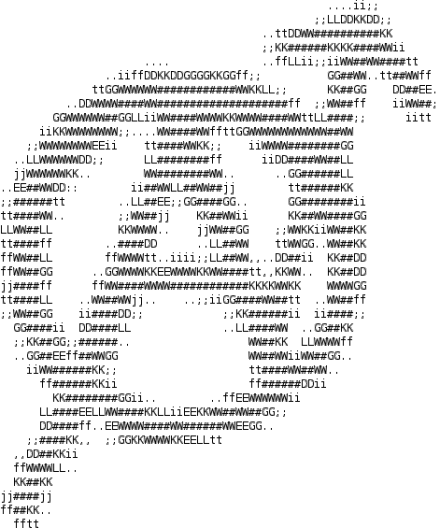Support for Drupal 7 is ending on 5 January 2025—it’s time to migrate to Drupal 10! Learn about the many benefits of Drupal 10 and find migration tools in our resource center.
Support for Drupal 7 is ending on 5 January 2025—it’s time to migrate to Drupal 10! Learn about the many benefits of Drupal 10 and find migration tools in our resource center.This project is not covered by Drupal’s security advisory policy.
An installation profile for the tapatio project.
Required modules are:
userpoints: http://drupal.org/project/userpoints
organic groups: http://drupal.org/project/og
views: http://drupal.org/project/views
votingapi: http://drupal.org/project/votingapi
tapatio: http://drupal.org/project/tapatio
STEP 1...
Download Drupal 5.x (http://drupal.org/download), and upload it on your server. Don't install it yet, we first must prepare it for installation.
STEP 2...
Download the twitter API package from ARC90. The lates release is available from http://lab.arc90.com/2008/06/php_twitter_api_client.php, and we keep a copy here: http://comms.hackbloc.org/download.
The package should be unpacked into the comms directory so that when you are done the directory structure will look like this:
comms/
Arc90_Service_Twitter/
lib/
Arc90/
Service/
TwitterSearch.php
Twitter.php
Twitter/
Exception.php
Response.php
STEP 3...
Place the profile files in the directory 'profiles/tapatio'.
STEP 4...
Download the following modules (making sure that each is compatible with the Drupal version) and unpack them in the directory 'profiles/tapatio/modules':
userpoints http://drupal.org/project/userpoints
og http://drupal.org/project/og
views http://drupal.org/project/views
votingapi http://drupal.org/project/votingapi
tapatio http://drupal.org/project/tapatio
STEP 5...
Configure your cron job to run at least on the minute. The module is designed to pull content from twitter.com every time the cron job runs.
INSTALLATION
-----------------------------------------------------------------------------------------
Make sure you have followed all the preparation steps, before installing Drupal. If all your files are uploaded and in the right place, it's time to install Drupal.
Proceed with installation as you normally would. When asked for an installation profile, choose 'Tapatio'.
Please consult the handbooks if you need help installing Drupal.
CUSTOMIZATION AND POST-INSTALLATION
-----------------------------------------------------------------------------------------
Hopefully everything went smoothly and the install profile is running out of the box. Most likely you will have to go and configure various settings before launching your site.
tapatio specific settings can be configured by 'administer > Comms module settings'
Project information
Unsupported
Not supported (i.e. abandoned), and no longer being developed. Learn more about dealing with unsupported (abandoned) projectsObsolete
Use of this project is deprecated.- By evoltech on , updated
This project is not covered by the security advisory policy.
Use at your own risk! It may have publicly disclosed vulnerabilities.