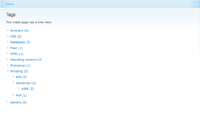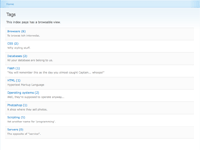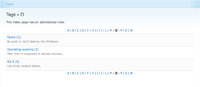Support for Drupal 7 is ending on 5 January 2025—it’s time to migrate to Drupal 10! Learn about the many benefits of Drupal 10 and find migration tools in our resource center.
Support for Drupal 7 is ending on 5 January 2025—it’s time to migrate to Drupal 10! Learn about the many benefits of Drupal 10 and find migration tools in our resource center.This project is not covered by Drupal’s security advisory policy.
Vocabulary Index provides an easy way to create a taxonomy browser / directory index. You can choose for which vocabularies to create pages or blocks where the terms within that vocabulary are listed. With just a few clicks you're done. Listing is possible in different kind of views depending on your needs:
Views is the Swiss pocket knife for creating your own 'lists' of taxonomy data (and users, nodes, comments, etc.), but it cannot do what Vocabulary Index does. If you want to browse through a vocabulary's hierarchy, view its terms as a nested tree or browse terms by letter, then Vocabulary Index is the right tool for the job. If you want plain lists with lots of filters, custom sorting and limits, for instance, then you should use Views.
Project information
- Module categories: Site Structure
40 sites report using this module
- Created by Xano on , updated
This project is not covered by the security advisory policy.
Use at your own risk! It may have publicly disclosed vulnerabilities.