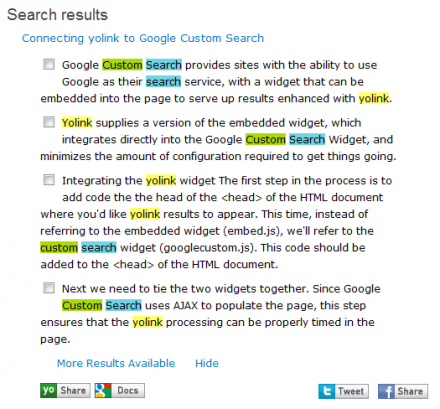DDEV is the official local development tool of Drupal. And like Drupal, DDEV depends on the support of the open source community.
DDEV is the official local development tool of Drupal. And like Drupal, DDEV depends on the support of the open source community.Help your visitors find relevant information much easier with yolink search for Drupal!
The yolink module digs under search result links to present users with the information they want. It currently layers seamlessly over core search (D6 and D7), Apache Solr (D6), Google Custom Search (D6 and D7), and Lucene (D6). We plan to also incorporate our own indexing in the near future.
Because yolink also presents sharing options under each result, the yolink Drupal module may help improve time on site, page views, and overall traffic.
This is a very simple install, and you’ll be very pleased with the results. Try yolink search today!
Installation instructions:
1. The yolink Drupal module searches under links. You'll currently still need a base search module for yolink to layer over. In Drupal 6, you'll need to enable either core Search, Apache Solr, Google Custom Search, or Lucene. In Drupal 7, yolink has been tested with core Search and Google Custom Search.
2. Run cron to index your content.
3. Download the yolink module (below) and unzip to your Drupal modules folder.
4. Enable the yolink module.
5. Under User configuration -> Permissions, make sure users have permission to search.
6. On your Drupal administration page, click the yolink link.
7. Visit developer.yolink.com to get a yolink API key, and paste the key into the API key text box.
8. Click Save Configuration, and start finding with yolink!
Contact us with any questions, concerns, or feedback!
Project information
Seeking new maintainer
The current maintainers are looking for new people to take ownership.No further development
No longer developed by its maintainers.- Created by jami on , updated
Stable releases for this project are covered by the security advisory policy.
There are currently no supported stable releases.