 Support for Drupal 7 is ending on 5 January 2025—it’s time to migrate to Drupal 10! Learn about the many benefits of Drupal 10 and find migration tools in our resource center.
Support for Drupal 7 is ending on 5 January 2025—it’s time to migrate to Drupal 10! Learn about the many benefits of Drupal 10 and find migration tools in our resource center.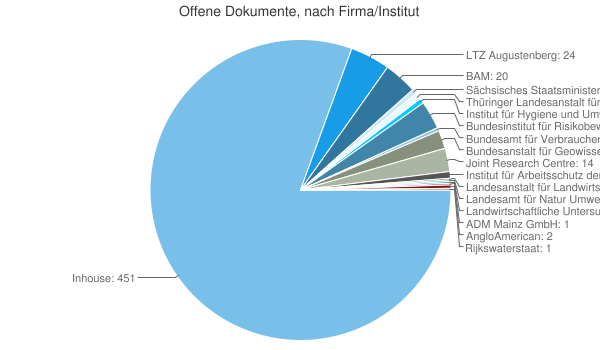
The Chart module provides a unified Application Programming Interface (the Chart API for short) for the integration of the Google Image Charts charting library in a Drupal site.
This Chart API is typically used by Drupal developers, by using it from within another Drupal module. Something that is typically done from within all sorts of Modules facilitating charting via the Chart module (and there are quite a few of them ...).
The Chart API can also be used by content editors with basic PHP knowledge, to edit nodes in which the appropriate PHP code is entered to basically enter the specification of the chart to be created. That requires the PHP code filter to be enable (and authorized) though, something that in general is considered as rather dangerous ... but it is an option to consider.
Drupal site builders however (or anybody not willing or able to write PHP scripts) should rather use the views integration of the chart module instead, for which no PHP scripting knowledge is required.
The child pages of this documentation page, contains more details about how to use the Chart API.
Note: This page and its child pages are still incomplete ... Some suggestions for anybody interested in contributing to get it completed:
- There is still quite some (outdated) google wiki docu that has to be integrated also (via new child pages of this page, so that it can be used for hyperlinking them later on), ie:
- Chart API Examples.
- The Chart API Generation functions.
- The Chart API Array Structure childpage is already in fairly good shape, but still contains some ??? marks.
- The Helper Functions (still called Utility Functions in the google wiki documentation).
- Documentation about Chart API Hooks has been integrated ... but has some remaining tasks to be completed.
- The google wiki docu overview page still has a ton of extra comments that might seem worth reviewing (to incorporate some of it around here) ...
- Try to complete/correct anything marked with ???, e.g. after researching the module's source code, or the issue queue ...










