 Support for Drupal 7 is ending on 5 January 2025—it’s time to migrate to Drupal 10! Learn about the many benefits of Drupal 10 and find migration tools in our resource center.
Support for Drupal 7 is ending on 5 January 2025—it’s time to migrate to Drupal 10! Learn about the many benefits of Drupal 10 and find migration tools in our resource center.This project is not covered by Drupal’s security advisory policy.
Advanced image crop module
Using this module you will be able to select the image cropping portion for selected image styles. So the front end will use that specific cropped image without loosing the important area of the image. The default image cropping will not provide you the option to specify the portion of the image, using this module you could select during the each image upload for any specific image styles.
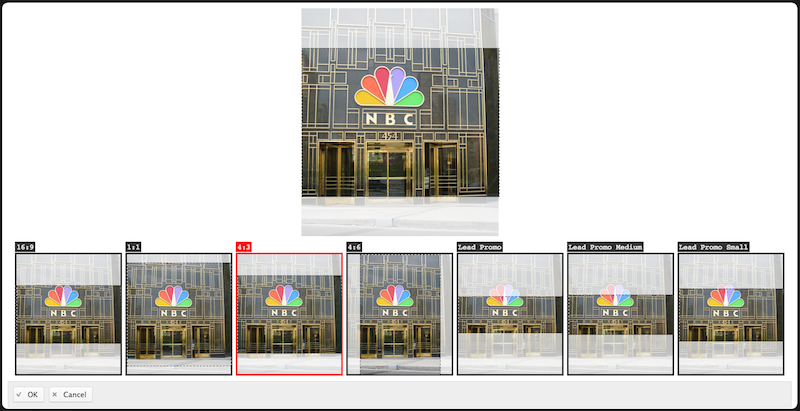
INSTALLATION
- Enable this module as a regular module enable. See Installing modules (Drupal 7)
- Go to content type field settings (field type image) to enable this advanced image crop option and choose media browser under widget type settings..
- This module comes with default image styles but this can be modified through the admin image style settings.
- Add “Advanced Cropper - Scale and crop” effect to any image style to use this advanced cropping.
DEPENDENCIES
- image
- media (2.x)
- jquery_update
jQuery Update module required for this module in order to use the updated method in jQuery. Use jQuery version 1.8 or higher, which needs to be configured for admin theme( What ever the theme used to manage the content editing).
Project information
- Module categories: Content Editing Experience, Content Display, Media
38 sites report using this module
- Created by bleen on , updated
This project is not covered by the security advisory policy.
Use at your own risk! It may have publicly disclosed vulnerabilities.
Releases
Development version: 7.x-1.x-dev updated 19 Mar 2017 at 00:58 UTC












