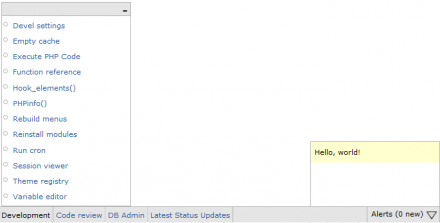Support for Drupal 7 is ending on 5 January 2025—it’s time to migrate to Drupal 10! Learn about the many benefits of Drupal 10 and find migration tools in our resource center.
Support for Drupal 7 is ending on 5 January 2025—it’s time to migrate to Drupal 10! Learn about the many benefits of Drupal 10 and find migration tools in our resource center.This module provides a toolbar at the bottom of the window, like Facebook's old Application Bar, which can hold blocks (including menus, lists of recent content, etc.).
Drop-in styles are supported, and the module comes with four styles by default.
Note: Users with JavaScript disabled in their browser will not see the Appbar.
You can add blocks to the Appbar through the normal block configuration page by dragging any block to the Appbar region, or by using the Context module to place blocks in the Appbar region. You can also configure individual blocks to have them show inline on the bar instead of popping up above the bar when you click on the title.
Status
The 6.x-2.x branch of Appbar includes an alert system; this was removed in 7.x-2.x in favor of using any of the several activity-related modules in a block instead.
You may want to try Taskbar instead of Appbar. Taskbar is basically the same thing as Appbar, but designed to be even more flexible by allowing things other than blocks to be put on the bar.
Project information
- Module categories: Content Editing Experience, Content Display
20 sites report using this module
- Created by IceCreamYou on , updated
Stable releases for this project are covered by the security advisory policy.
Look for the shield icon below.
Releases
Development version: 7.x-2.x-dev updated 11 Nov 2011 at 12:01 UTC