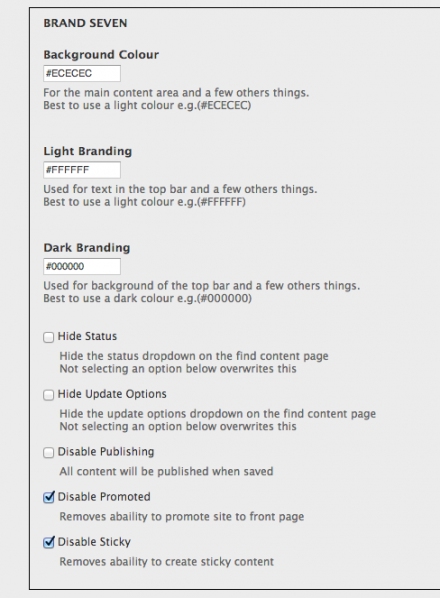Support for Drupal 7 is ending on 5 January 2025—it’s time to migrate to Drupal 10! Learn about the many benefits of Drupal 10 and find migration tools in our resource center.
Support for Drupal 7 is ending on 5 January 2025—it’s time to migrate to Drupal 10! Learn about the many benefits of Drupal 10 and find migration tools in our resource center.Overview
Brand Seven is an admin theme based on the Drupal core theme, Seven. It allows you to change the colours of the Seven theme to match your branding. You can also control some of the options visible on the Find Content screen such as Sticky, Published and Promoted content.
So often time and energy go in to the front end of the site but this brings some life and consistency to the editing experience.
How to use it?
- Go to admin/appearance/
- Enable Brand Seven
- Under ADMINISTRATION THEME at the bottom of the page, select Brand Seven from the dropdown list & save
- Click Settings next to the Brand Seven thumbnail
- Scroll down to add your colours / disable some view options for the Find Content screen
Sponsorship
This theme was developed by Antlab.
Project information
8 sites report using this theme
- Created by mikespence on , updated
Stable releases for this project are covered by the security advisory policy.
Look for the shield icon below.