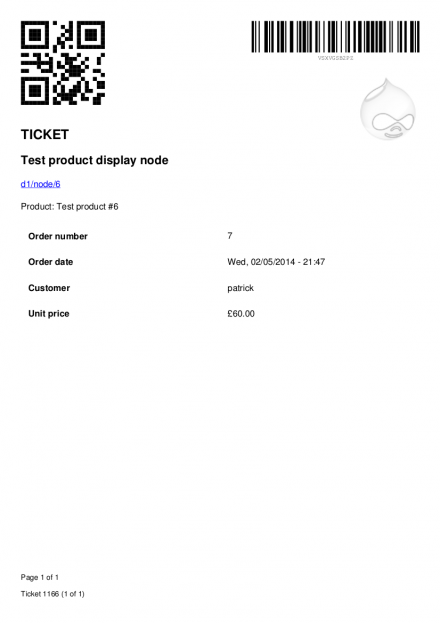Support for Drupal 7 is ending on 5 January 2025—it’s time to migrate to Drupal 10! Learn about the many benefits of Drupal 10 and find migration tools in our resource center.
Support for Drupal 7 is ending on 5 January 2025—it’s time to migrate to Drupal 10! Learn about the many benefits of Drupal 10 and find migration tools in our resource center.Commerce Event Ticket automatically creates 'ticket' entities when customers purchase products in a Drupal Commerce store. There are submodules for creating ticket PDFs, and for validating tickets via a REST API.
A separate ticket is created for every unit purchased. In other words, the number of tickets is equal to the line item quantity.
Each ticket has a unique, random barcode.
Individual products can have tickets enabled or disabled, based on the "Enable tickets" field (a simple checkbox).
The validity of a ticket depends on the order status, and also (optionally) on the date of the event (i.e. a Date field attached to the product's display node). Visit admin/commerce/config/event-ticket to configure these settings.
Submodules
commerce_event_ticket_pdf
This creates PDF files for tickets. It makes use of the TCPDF module and library.
The PDFs can optionally contain 1D or 2D barcode(s).
PDFs can be created for three different types of entity: the ticket, the order, or (most usefully) the line item. This affects how many tickets each PDF contains.
The PDF content can be customised (somewhat) via an _alter hook and theme function.
Note: you will need to set up your file system with a valid private files and temporary files path.
commerce_event_ticket_mail
This lets you send the PDF tickets to the customer as e-mail attachments (via Rules and Mime Mail).
commerce_event_ticket_services
This provides web service resources for checking or validating tickets, integrating with the Services module. This is intended to be used by barcode scanners or smartphones for admittance to ticketed events.
See https://github.com/UCLU/dcet-api-client for an example REST API client. Since this is written in PHP it's unlikely to be useful on mobile devices, but it shows how the web services can be used.
Credits
Developed by Patrick Dawkins at UCLU, the students' union for University College London.
Project information
- Module categories: E-commerce
70 sites report using this module
- Created by pjcdawkins on , updated
Stable releases for this project are covered by the security advisory policy.
There are currently no supported stable releases.
Releases
Development version: 7.x-1.x-dev updated 31 Jul 2017 at 18:04 UTC