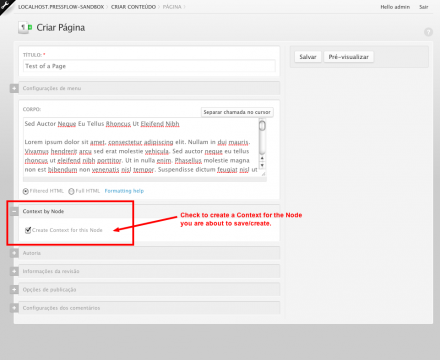Support for Drupal 7 is ending on 5 January 2025—it’s time to migrate to Drupal 10! Learn about the many benefits of Drupal 10 and find migration tools in our resource center.
Support for Drupal 7 is ending on 5 January 2025—it’s time to migrate to Drupal 10! Learn about the many benefits of Drupal 10 and find migration tools in our resource center.This project is not covered by Drupal’s security advisory policy.
Imagine that you have a context for the pages under /news/* and you put some blocks for all that pages, but! imagine that you need to add a block specifically for one page(node) in the content region(or wherever).
Context By Node, creates a context for that page when you are creating the node, so after you save you dont need to do anything than just add your block.
So, the only way was doing all these:
[OLD WAY]
- Create the Node.
- Get the NID or the URL of that Node.
- Create a Context that aplies those conditions.
- Go back to the node view.
- Edit the Context(inline ui), and add some blocks, etc... for your Node.
[NEW WAY]
- Create a Node with the option of "Create a Context for this Node" checked. (default content type enabled is Page)
- Now do the step 5 of the old way. ;)
... but theres more ...
Q: If iI create like 400 nodes and you check to create a context for that node you will be ending with a huge list of contexts?
A: No. The module filter the list in admin/build/context. And that is optionally.
Q: So, if it doesn't appear in the list, how can I edit it?
A: After you save the node checking to create a context for that node, you can edit the Node, and now you will see a link besides the checkbox.
(Thanks matglas86).
Q: Hey, how can I have this feature in others content types?
A: Easy, go to admin/build/context/settings and you will see a list of checkboxes for you to select content types where you prefer to use this feature.
* The only extra thing you have to do after installing this module is enabling the Inline ui "Context Editor", so, you must have to install the Admin module, and you will find the settings here admin/settings/admin
Differences between Context by Node and Context Node:
- Context by node allows you to create a context for each node. The context created will apply just for that node.
- Context Node allows you to select a predefined context when creating a node. That means, an admin must configure the contexts available and the content types where the user will use that context.
Dependencies
Required
- Context
- Context Extras [Only for D6]
Recommended
- Context UI
- jQuery UI in order to use the Context inline editor
- Admin 2.x in order to use the Context inline editor
Thanks
Sponsored by Just Digital.
Supported by Taller Web solutions.
[Port to D7] by the great people of this issue: #1188680: Upgrade to D7
Project information
22 sites report using this module
- Created by sebas5384 on , updated
This project is not covered by the security advisory policy.
Use at your own risk! It may have publicly disclosed vulnerabilities.
Releases
Development version: 7.x-1.x-dev updated 6 Jul 2016 at 20:22 UTC