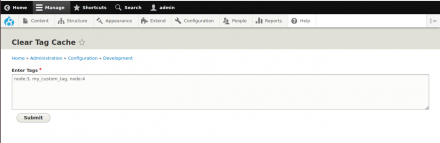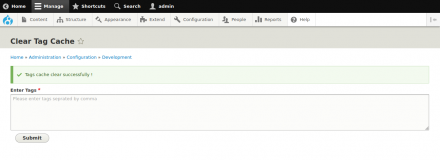Support for Drupal 7 is ending on 5 January 2025—it’s time to migrate to Drupal 10! Learn about the many benefits of Drupal 10 and find migration tools in our resource center.
Support for Drupal 7 is ending on 5 January 2025—it’s time to migrate to Drupal 10! Learn about the many benefits of Drupal 10 and find migration tools in our resource center.####################
## Overview
####################
INTRODUCTION
------------
What?
A cache tag is a string.
Cache tags are passed around in sets (order doesn't matter) of strings, so they are type hinted to string[]. They're sets because a single cache item can depend on (be invalidated by) many cache tags.
Syntax
By convention, they are of the form thing: identifier — and when there's no concept of multiple instances of a thing, it is of the form thing. The only rule is that it cannot contain spaces.
There is no strict syntax.
Examples:
node:5 — cache tag for Node entity 5 (invalidated whenever it changes)
user:3 — cache tag for User entity 3 (invalidated whenever it changes)
node_list — list cache tag for Node entities (invalidated whenever any Node entity is updated, deleted or created, i.e. when a listing of nodes may need to change). Applicable to any entity type in following format: {entity_type}_list.
config:system.performance — cache tag for the system.performance configuration
library_info — cache tag for asset libraries
my_custom_tag - Your Custom tag
INSTALLATION
------------
* Install, as usual, see http://drupal.org/node/895232 for further information.
CONFIGURATION
------------
* Configure user permissions in Administration » People » Permissions:
HOW TO USE:
This module allows admin users to clear cache tag.
1. Goto Configuration > Development > Clear cache tag
2. Enter cache tags (custom/core) separated by a comma.
3. Click on the submit button to invalidate.
------------
* Access menu from here : admin/config/development/clear-cache-tag
Project information
- Module categories: Administration Tools, Content Editing Experience, Developer Tools
- Created by Ankush_03 on , updated
Stable releases for this project are covered by the security advisory policy.
There are currently no supported stable releases.