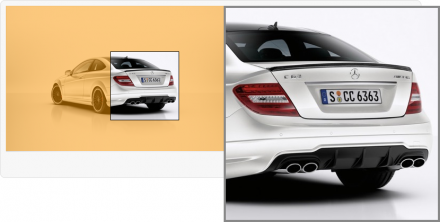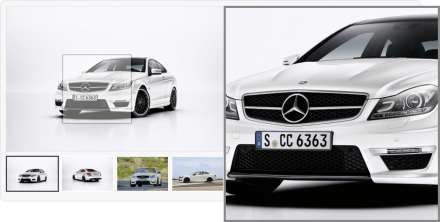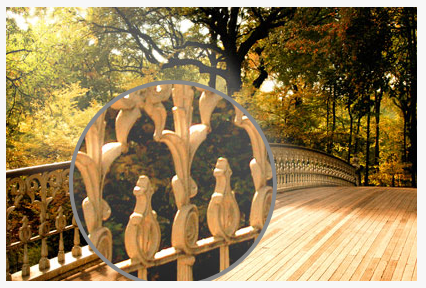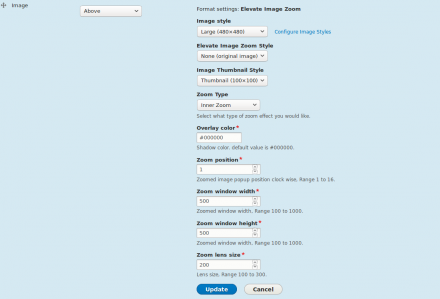Support for Drupal 7 is ending on 5 January 2025—it’s time to migrate to Drupal 10! Learn about the many benefits of Drupal 10 and find migration tools in our resource center.
Support for Drupal 7 is ending on 5 January 2025—it’s time to migrate to Drupal 10! Learn about the many benefits of Drupal 10 and find migration tools in our resource center.This project is not covered by Drupal’s security advisory policy.
Elevate image zoom provides a field formatter that allows you to apply it to your image field. If multiple images will be uploaded then field will rendered as Image Gallery. This will provide different types of image zoom features.
Zoom types are as follow
1. Basic zoom
2. Tint zoom
3. Inner zoom
4. Lens zoom
5. Mouse wheel zoom
gallery Images zoom
For gallery images you have to change field settings to multi-fields and add multiple images to same field , Field will be rendered as gallery format.
Installation
1. Elevate image zoom Depends upon elevate zoom library so you have to Download the elevate zoom library and save it to /libraries/elevatezoom
2. after saving it download and enable the Elevate image zoom module.
Examples
See list of available Elevate zoom Examples here.
Project information
- Module categories: Site Structure
87 sites report using this module
- Created by keshavv on , updated
This project is not covered by the security advisory policy.
Use at your own risk! It may have publicly disclosed vulnerabilities.
Releases
Development version: 10.0.x-dev updated 24 Jan 2024 at 15:40 UTC