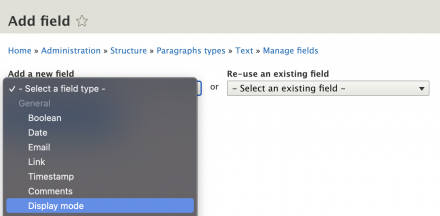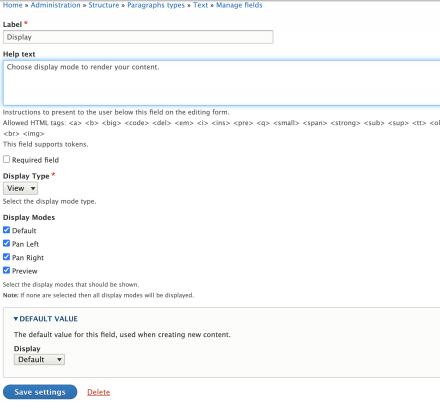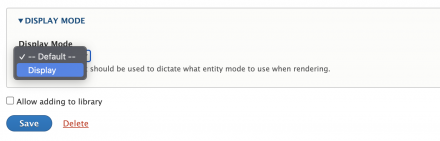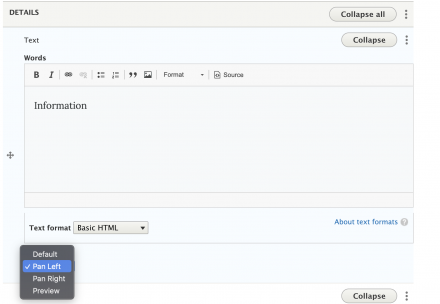Support for Drupal 7 is ending on 5 January 2025—it’s time to migrate to Drupal 10! Learn about the many benefits of Drupal 10 and find migration tools in our resource center.
Support for Drupal 7 is ending on 5 January 2025—it’s time to migrate to Drupal 10! Learn about the many benefits of Drupal 10 and find migration tools in our resource center.The entity display mode module is a tool that helps administrators customize how content is shown on their site. It does this by adding a field where you can choose the specific way you want the content to appear. That provides editors the power to change how content should be render per entity.
For example, let's say you have a piece of content, like a blog post or a product description. With this module, you can easily select different display modes for that content. This means you can present the same information in various styles or formats, depending on how you want it to look.
Moreover, this feature works seamlessly with the paragraphs module, giving you even more flexibility in how you structure and showcase your content.
Project information
- Module categories: Content Editing Experience, Site Structure
47 sites report using this module
- Created by droath on , updated
Stable releases for this project are covered by the security advisory policy.
There are currently no supported stable releases.
Releases
Development version: 2.0.x-dev updated 14 Aug 2023 at 02:35 UTC