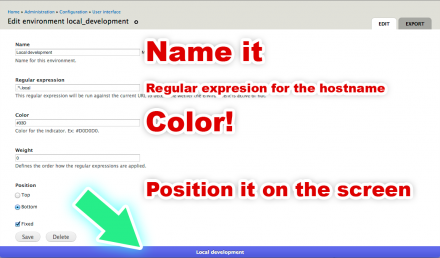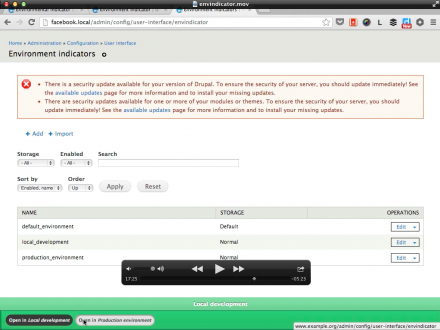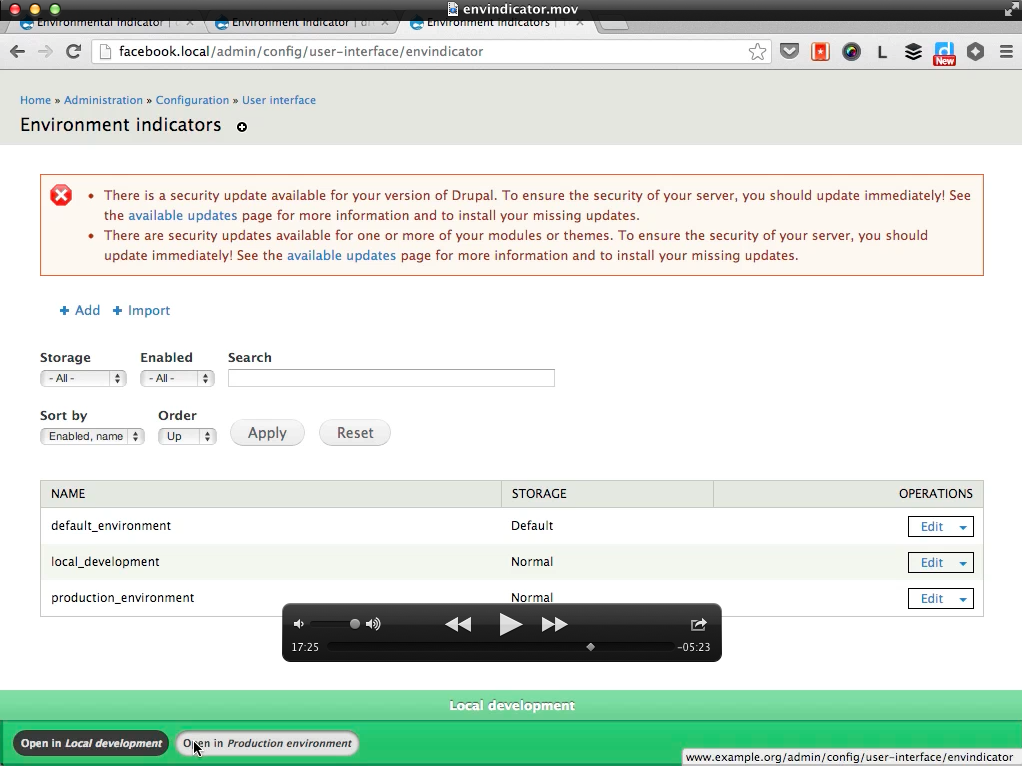Support for Drupal 7 is ending on 5 January 2025—it’s time to migrate to Drupal 10! Learn about the many benefits of Drupal 10 and find migration tools in our resource center.
Support for Drupal 7 is ending on 5 January 2025—it’s time to migrate to Drupal 10! Learn about the many benefits of Drupal 10 and find migration tools in our resource center.This project is not covered by Drupal’s security advisory policy.
IMPORTANT NOTE
This module's development has been merged into Environment Indicator in the 7.x-2.x release. All new features and buf fixes will be done there.
Please, go ahead and download it from there.
This module will help you to keep sane while working on your different environments by adding a configurable color bar to each one of your environments.
This module is very simmilar to Environment indicator with the key differences:
- You can configure all your indicators from one place.
- You can position your indicator to not to interfere with your design.
- You can export your configurations to code and include them in GIT.
- It can be used on dynamically generated environments.
- Your site builders won't need to access your settings.php.
- It's integrated with the features module.
- It's integrated with the Toolbar module.
- Integration with Admin menu module.
Usage
Watch the video. Video in Spanish.
- Install your module as usual.
- Go to:
admin/config/user-interface/envindicatorand add an environmet by: - Giving it a name.
- Setting a regular expression that will match the hostname. You can jus paste in your hostname.
- Select a color
- Select the position
Use cases
Hopefully your project has several of the following environments. By placing an indicator you will know with a glance where you are testing that last code, that you're about to configure the right environment, etc.
| Environment/Tier Name | Description |
|---|---|
| Local | Developer's desktop/workstation |
| Virtual Machine | VM hosted on developers desktop or possibly development server |
| Development | Development server aka sandbox |
| Integration | CI build target, or for developer testing of side effects |
| Test/QA | For functional, performance testing, Quality Assurance etc. |
| UAT | User acceptance testing |
| Stage/Pre-production | Mirror of production environment |
| Production/Live | Serves end-users/clients |
Roadmap
Integration with core Toolbar module to use color scheme.Integration with Admin menu module.- Context integration for visibility.
- Context integration for environment detection.
- Possibility to override environment detection.
- Additional environment detection methods.
- Left and right positioning.
- Image indicators.
Credits
This module has been partially sponsored by Lullabot.
Project information
Unsupported
Not supported (i.e. abandoned), and no longer being developed. Learn more about dealing with unsupported (abandoned) projectsObsolete
Use of this project is deprecated.- Created by e0ipso on , updated
This project is not covered by the security advisory policy.
Use at your own risk! It may have publicly disclosed vulnerabilities.