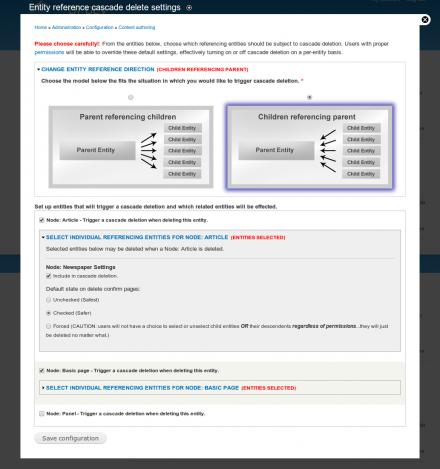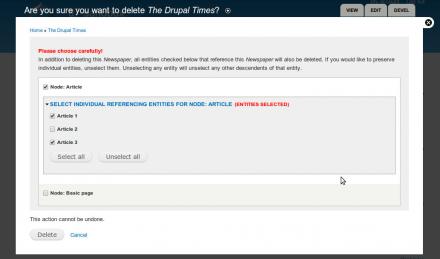Support for Drupal 7 is ending on 5 January 2025—it’s time to migrate to Drupal 10! Learn about the many benefits of Drupal 10 and find migration tools in our resource center.
Support for Drupal 7 is ending on 5 January 2025—it’s time to migrate to Drupal 10! Learn about the many benefits of Drupal 10 and find migration tools in our resource center.Summary
This is a simple but powerful module for Drupal 7 that allows administrators to effectively manage child entities when their parent entities are deleted. Upon parent entity deletion, it gives the option to either delete all dependent entities or drill down the tree of child entities and unselect any that you wish to maintain. The term "parent" and "child" depends on the set up. Some may prefer to set up their children to refer to their parents, and others may prefer to set up their parents to refer to their children. Only users who have the correct permissions will be able to access this option; otherwise, no dependent entities will be deleted.
Currently, this module only supports entities that are in Core and the Rules:config entity. There appears to be an issue with Comment entity references, so this has not been tested yet. In addition, there is no explicit way to delete file entities in Core and, therefore, there is no delete confirm page and not supported in this module.
Disclaimer: please read carefully before using this module
This module should only be used for very specific situations where entity reference fields help to build parent-child entity relationships where the child is dependent on the parent's existence. It is not intended for every entity reference relationship. Especially in complex setups with many entities referencing many other other entities, using Entity Reference Cascade Delete could have catastrophic results. Loss of entities due to poorly or improperly configuring this module (or any other reason for that matter) will not be the responsibility of the creator or the maintainer.
That being said, the following fail-safes have been put in place:
- User id 1 and users with the administrator role will be not subject to cascade deletion.
- Entities and their children that have references to other entities outside of the current cascade will not be subject to cascade deletion.
- Entities and their children that have multiple reference points within a cascade will be preserved during cascade deletion if one of the reference points is selected but the other is unselected.
Requirements
Installation
Install as usual. See Installing contributed modules (Drupal 7) for further information.
Configuration
1. Go to Entity Reference Cascade Delete settings (admin/config/content/ercd) to choose the correct entity reference model. Then choose which entities can trigger a cascade deletion when they are deleted and which entity types will be subject to the cascade deletion. Keep in mind that users will have the option of unselecting all specific entities on the "confirm delete" pages.
2. Set appropriate permissions for each role. Permissions are broken down to each parent-child entity reference.
Troubleshooting
If you don't see any referencing/referenced entities showing up--or not as many as you expected to see--when deleting an entity, check the following things:
- Make sure you have actually enabled a cascade deletion for that entity.
- Make sure your user role has permission to perform the cascade deletion.
- Check if the entites you were expecting to see are referenced/referencing an entity that is outside the scope of the cascade.
Project information
- Module categories: Administration Tools, Content Editing Experience, Developer Tools
52 sites report using this module
- Created by sprocketman on , updated
Stable releases for this project are covered by the security advisory policy.
Look for the shield icon below.
Releases
Development version: 7.x-1.x-dev updated 30 Mar 2014 at 00:24 UTC