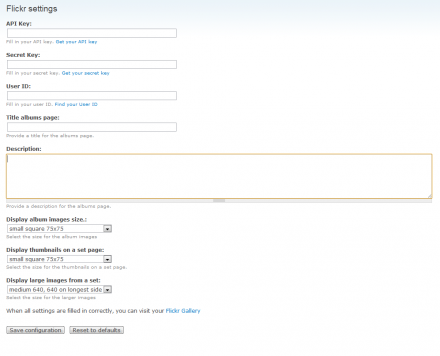Support for Drupal 7 is ending on 5 January 2025—it’s time to migrate to Drupal 10! Learn about the many benefits of Drupal 10 and find migration tools in our resource center.
Support for Drupal 7 is ending on 5 January 2025—it’s time to migrate to Drupal 10! Learn about the many benefits of Drupal 10 and find migration tools in our resource center.Summary
This module will show all your sets and pictures from your Flickr account.
There's no need to create extra content types or feeds. Just fill in your settings and your gallery is done.
New features will be only available for Drupal 7 version.
You will need to download the libraries module and a module for which type of Lightbox you want to use. (Lightbox, Shadowbox, Colorbox, ...)
Configuration Drupal 7
- Install flickrapi-7.x-1.x-dev (you'll also need the libraries module)
- Download phpFlickr.php from https://github.com/dan-coulter/phpflickr --> https://github.com/dan-coulter/phpflickr/archive/master.zip
- Place the file in sites/all/libraries/phpFlickr, so the file can be found at sites/all/libraries/phpFlickr/phpFlickr.php (watch the uppercases)
- Authenticate with Flickr using FlickrAPI, you'll need API keys
- Config FlickrGallery and fill in your Flickr User ID
- If you want to use Drupal imagestyles, you'll need to install imagecache_external
-- Upgrading from Flickrgallery previous version to 3.x branch --
- Make sure you have the libraries module installed
- Currently you need to use the flickrapi-dev version
- Renew your access token at admin/config/media/flickrapi
- Clear your cache (multiple times)
Configuration Drupal 6
After installation you'll need to download phpFlickr.php from http://code.google.com/p/phpflickr/downloads/list
Place the file phpFlickr.php inside sites/all/libraries/phpFlickr
Fill in your key's and user ID and you can visit your gallery at yoursite/flickr
Donations
Like this module? Please consider donating to this project.
Project information
- Module categories: Media, Integrations
123 sites report using this module
- Created by DonnyCarette on , updated
Stable releases for this project are covered by the security advisory policy.
Look for the shield icon below.
Releases
code update.
Development version: 7.x-2.x-dev updated 1 Jul 2014 at 07:08 UTC