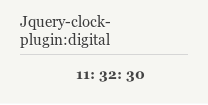Support for Drupal 7 is ending on 5 January 2025—it’s time to migrate to Drupal 10! Learn about the many benefits of Drupal 10 and find migration tools in our resource center.
Support for Drupal 7 is ending on 5 January 2025—it’s time to migrate to Drupal 10! Learn about the many benefits of Drupal 10 and find migration tools in our resource center.By using jquery_clocks module you can show user site time zone into digital and analog jquery clocks.
Installation:
Place jquery_clocks module into module directory and download the following jquery libraries
1. Jquery Clock Plugin from here .
2. jClocksGMT from here .
3. jQuery Clock Plugin master from here .
and places these libraries into drupal libraries folder(sites/all/libraries) with name jquery-clock-plugin, jClocksGMT-master and jQuery-Clock-Plugin-master respectively.
Then you enable your module.
Configurations:
After install go to module configurations page(admin/config/jquery-clocks) and
check different styles of clocks and then go to block section and you will see
jquery_clocks blocks.
How can you confirm?
If you want to confirm further more then change your user default time zone and you will see that analog and digital clocks will change regarding to the user time zone. If user time zone is disabled then it will work on site time zone.
What is the difference between jquery_clocks and clock module.
1. Jquery_clock is a simpel module and does not depend on date module.
2. It shows just time and it does not show any detail about date.
3. Jquery_clocks shows multiple clocks into different blocks e.g different style of analog clocks, different styles of digital clocks.
4. In clock module there is no functionality to show analog clock.
Note: It shows user time zone if set, otherwise site timezone.
Project information
45 sites report using this module
- Created by asghar on , updated
Stable releases for this project are covered by the security advisory policy.
Look for the shield icon below.
Releases
Development version: 7.x-1.x-dev updated 8 Jun 2014 at 11:13 UTC