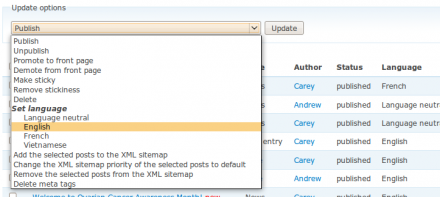Support for Drupal 7 is ending on 5 January 2025—it’s time to migrate to Drupal 10! Learn about the many benefits of Drupal 10 and find migration tools in our resource center.
Support for Drupal 7 is ending on 5 January 2025—it’s time to migrate to Drupal 10! Learn about the many benefits of Drupal 10 and find migration tools in our resource center.Language Assignment lets you set the language of multiple nodes or users at a time. You may find it useful if:
- You're adding multilingual capability to an existing site, and you want to assign languages to your existing content and users.
- Users haven't been setting the language field correctly in their nodes or accounts.
To use the module, go to the bulk node update form (admin/content/node in D6, admin/content in D7) or bulk user update form (admin/user/user in D6, admin/people in D7). In the Update options selector, you'll see a "Set language" operation available for each of your installed languages. (It also adds a Language column to the user table in the bulk user update form.)
If Views bulk operations is installed at your site, then a "Set language" operation will also become available in your node and user bulk operation-style views. To enable the operation, edit your view, click on the gear icon to edit the "Bulk operations" style options, check the "Set user language" or "Set node language" checkbox, and save the view.
Drupal 7
The Drupal 7 release has been temporarily withdrawn, because of a serious bug (#1086454: DATA-LOSS: Changing the Language of a node via language assignment deletes the content on the edit page) that may cause data loss. I will work on fixing this is quickly as I can. Until then, you should not use the Drupal 7 release.
Project information
91 sites report using this module
- Created by Andrew Schulman on , updated
Stable releases for this project are covered by the security advisory policy.
There are currently no supported stable releases.